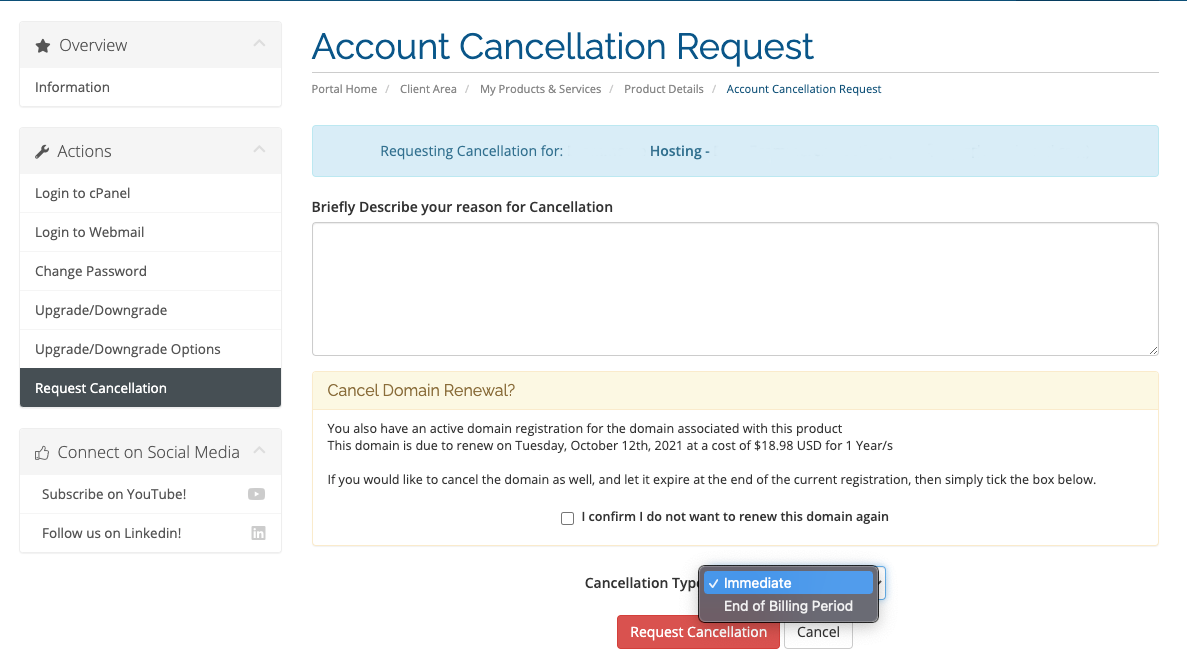How to Cancel an Active Service
If you would like to cancel any of your services (applies to all but Domains), please follow these steps:
-
Login to your Account at https://core.evolvewebhost.com/login
-
Navigate to Services > My Services and click the link
-
Locate the service you wish to cancel and select it
-
Click Request Cancellation in the left sidebar
-
Complete the following form to submit your request
- Important Note About Cancelling Google Workspace Licenses
- If you are cancelling any Google Workspace Licenses, we need to get access to your Google Workspace Admin account in order to remove the license(s). Simply submitting the cancellation request through our portal does not remove the license(s) or stop the billing of the license(s). To expedite the process, you can submit a ticket to our Billing Department and add your Workspace Admin Credentials to the Additional Login Credentials field of the ticket. Otherwise, we will reach out to you shortly after receiving your cancellation request.
You will continue to be invoiced for the license(s) until this process has been completed
Google does not allow licenses to be removed during an annual commitment so please note that we can schedule a request at any time to remove them prior to your next renewal invoice
- Important Note About Cancelling Microsoft 365 Licenses
- If you are cancelling any Microsoft 365 Licenses, we need to get access to your Microsoft 365 Admin account in order to remove the license(s). Simply submitting the cancellation request through our portal does not remove the license(s) or stop the billing of the license(s). To expedite the process, you can submit a ticket to our Billing Department and add your 365 Admin Credentials to the Additional Login Credentials field of the ticket. Otherwise, we will reach out to you shortly after receiving your cancellation request.
You will continue to be invoiced for the license(s) until this process has been completed
Microsoft does not allow licenses to be removed during an annual commitment so please note that we can schedule a request at any time to remove them prior to your next renewal invoice
If you have any questions or concerns about this, please submit a ticket for our Billing Department