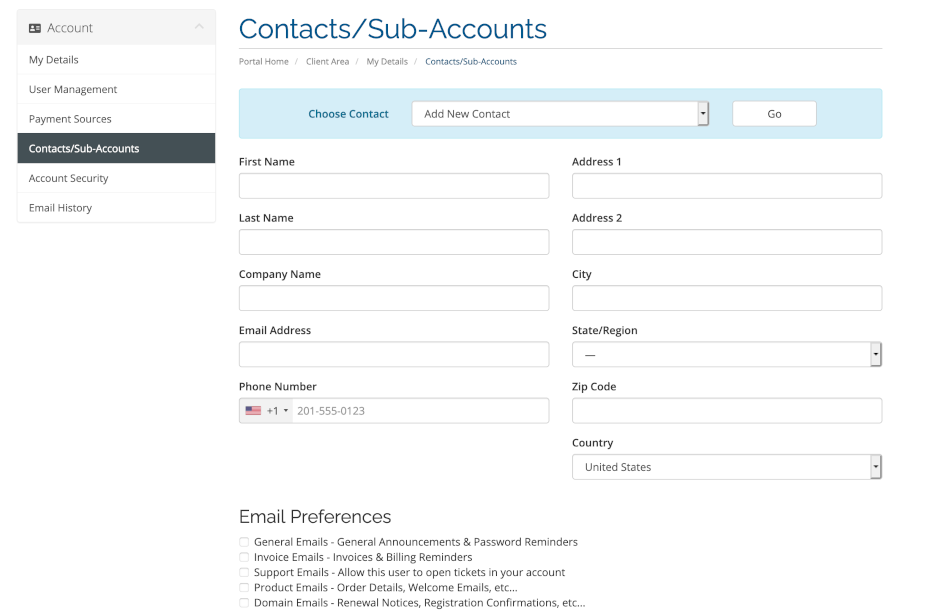Account Contacts
The Contacts section of your Account allows you to add additional set(s) of contact details for the main account holder
One example is to create a 2nd contact so that we have an alternate email address on file in case your main email account is down for any reason.
Another example is to create a new contact to receive email updates for specific events such as invoices and payment confirmations but maybe you do not want them to receive general emails from us or support ticket correspondence. You can customize those settings through the Contacts interface.
Another example would be that you wish to use a different address for Billing purposes vs. the main address listed on your account. In this case, you would create a new Contact with the unique billing address and then when you add a Payment Source, you can assign the contact to that Payment Source so the billing details are correct.
Alternative Option - User Management
If you wish to add additional Users to your account and you can restrict the access they have, please reference the Account Users documentation.
Add a Contact
Login to the portal at https://core.evolvewebhost.com/login
Once you’re logged in, navigate to Hello, your name! and choose Contacts / Sub Accounts from the sub menu.
Complete the information and click save to create an additional Contact / Sub Account
If you have any questions or concerns about this, please submit a ticket for our Billing Department