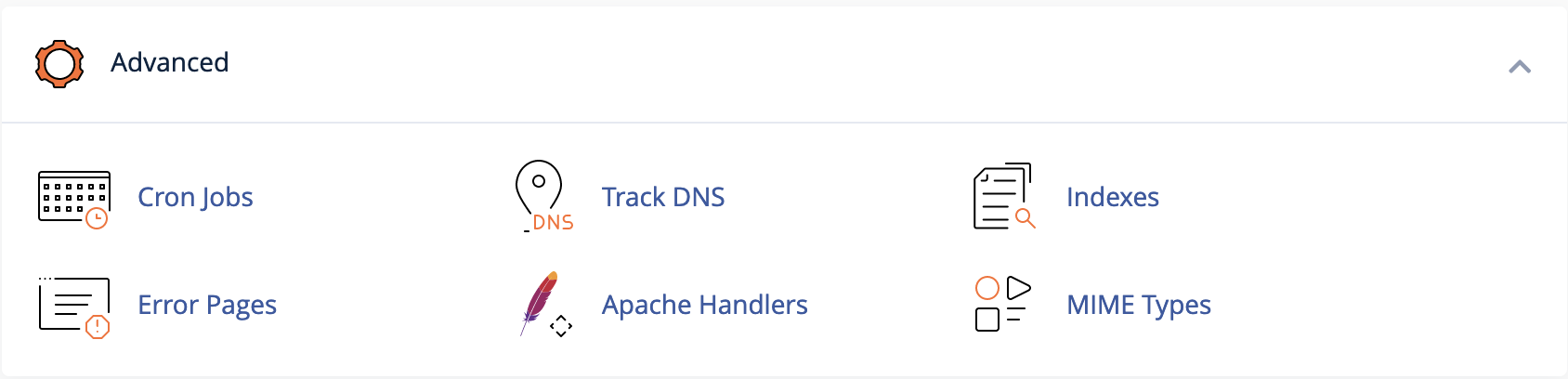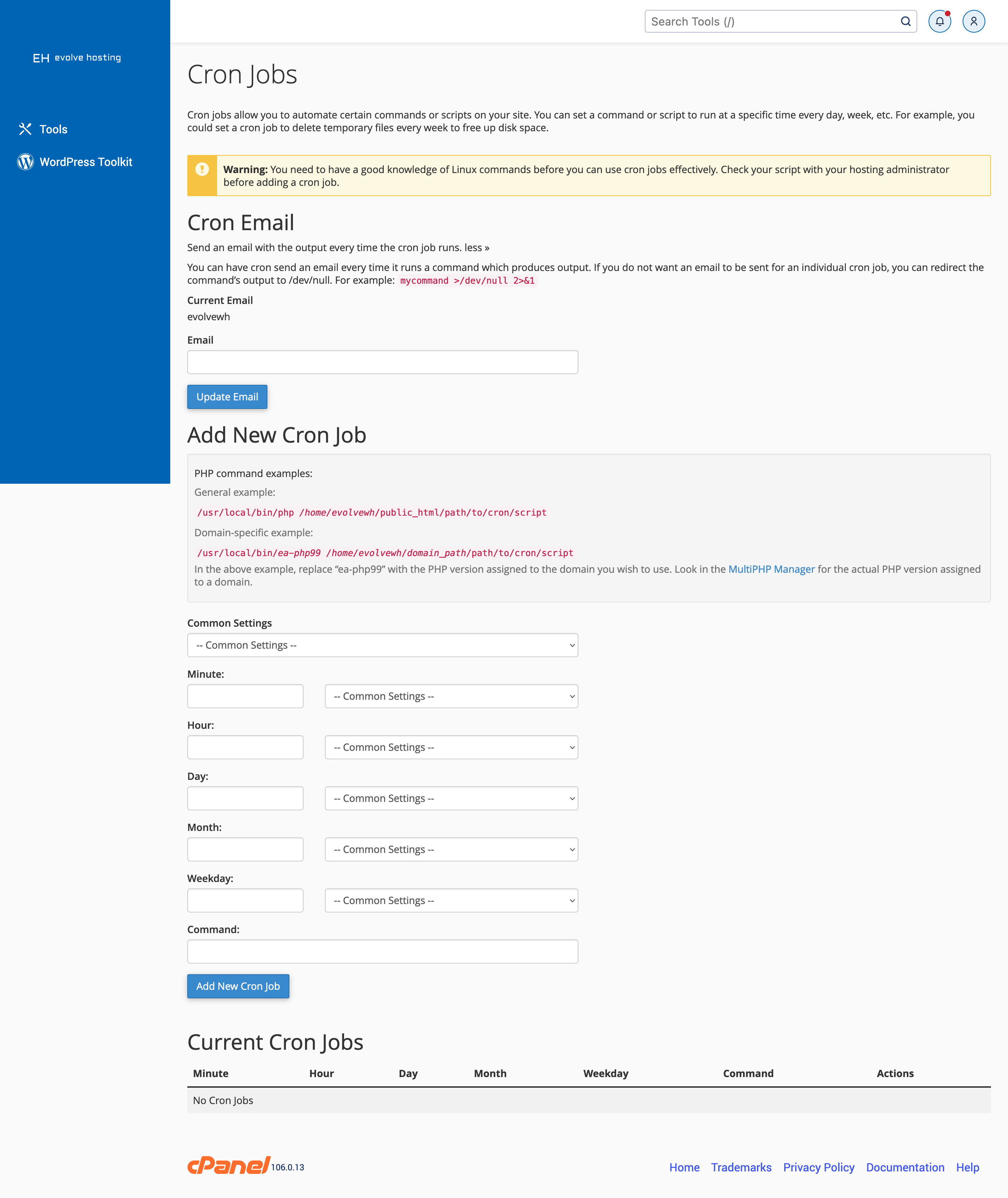cPanel Cron Jobs
Cron Jobs are very useful for automating many functions of a website such as auto updates, pruning data, using Wordpress cron to publish scheduled posts and much more.
Difficulty Level: Moderate to Advanced
To get started, you’ll need to login to your cPanel account.
Once you are logged in, locate the Advanced section and then click on Cron Jobs
Most software providers will give you a specific cron path. All that you need to do is amend the /home/cpanel-user/proper-directory to point to where your software install is located.
You’ll need to enter the cron command and then choose the intervals that it should run.
After adding it, you’ll want to monitor it and make sure it runs at the time(s) you’ve scheduled.
If you need any assistance, please submit a ticket for Technical Support