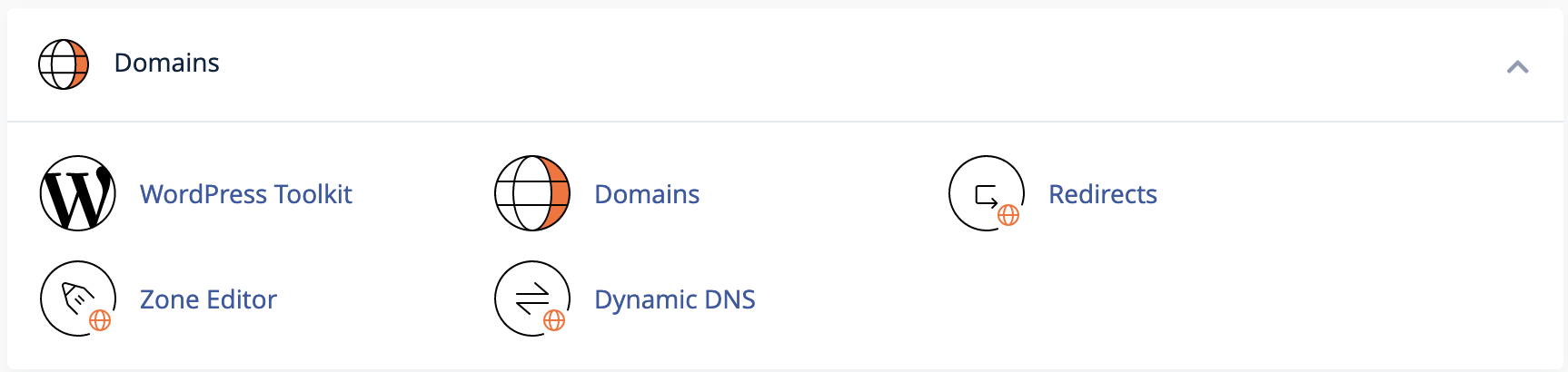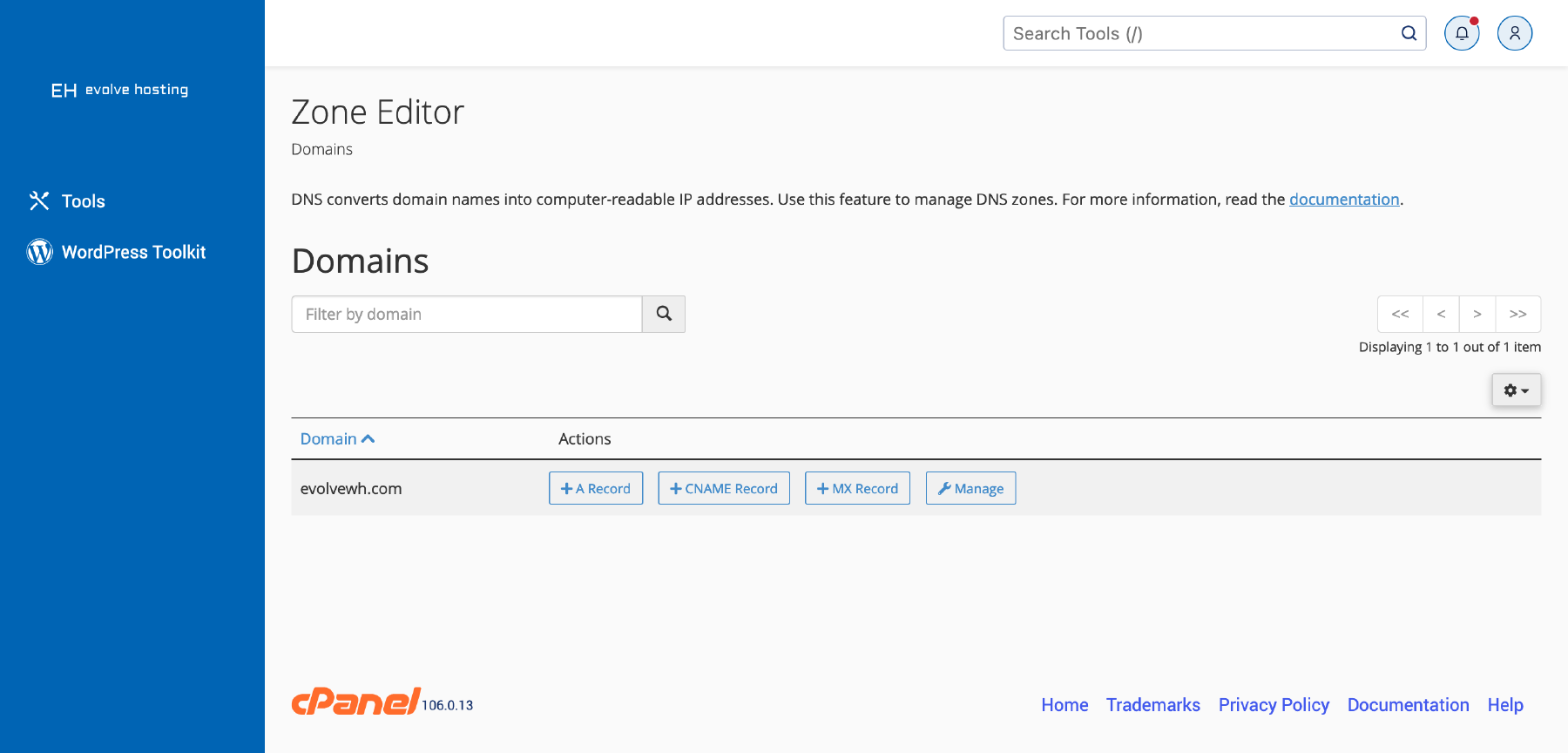cPanel Zone Editor
cPanel Zone Editor is used to manage your DNS as long as your nameservers are set to those included in your web hosting welcome email from us. These would be ns3.evolvewh.com ns4.evolvewh.com ns22.evolvewh.com ns23.evolvewh.com if you have a shared web hosting plan with us.
If your nameservers are ns1.evolvewhdns.com ns2.evolvewhdns.com and ns3.evolvewhdns.com then your DNS is managed through the Evolve Web Hosting Portal and NOT through the cPanel Zone Editor.
Difficulty Level: Moderate to Advanced
To locate the Zone Editor you’ll need to first login to your cPanel account.
Next, locate the Domains section and click on Zone Editor
Improper DNS configuration can lead to services that won’t load or work properly
After clicking on Zone Editor shown above, you’ll see the screen below with your domain(s) listed. From here, you’re presented with 4 options:
+ A Record- Add a new A Record
+ CNAME Record- Add a new CNAME Record
+ MX Record- Add a new MX Record
Manage- Manage existing DNS records
If you need any assistance, please submit a ticket for Technical Support