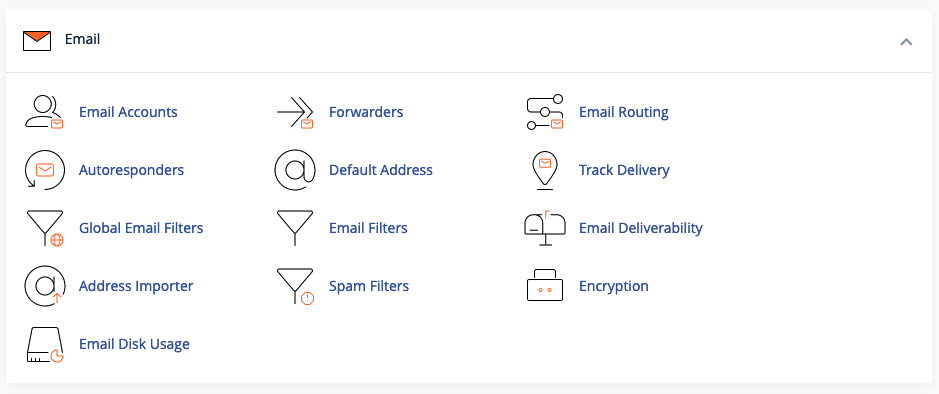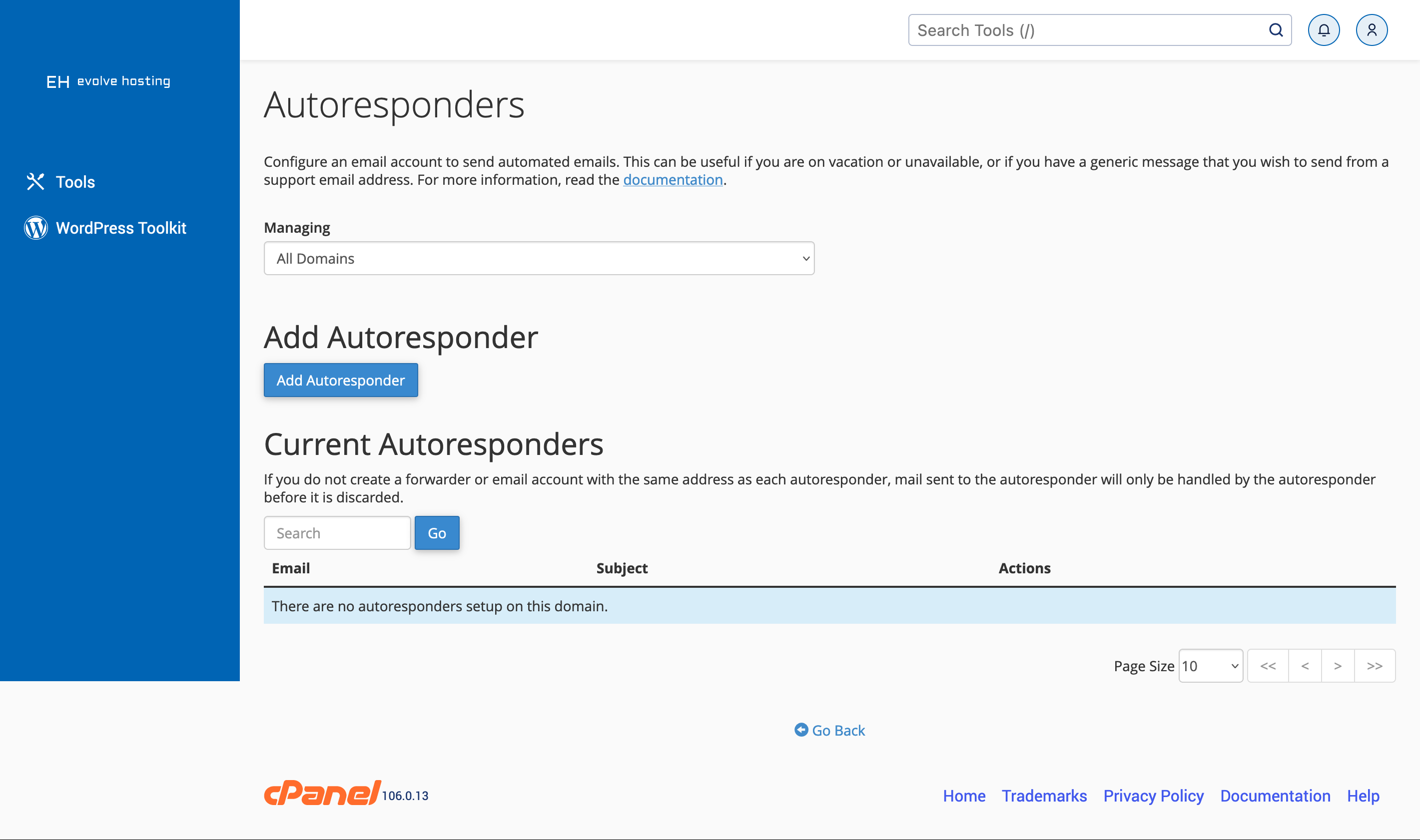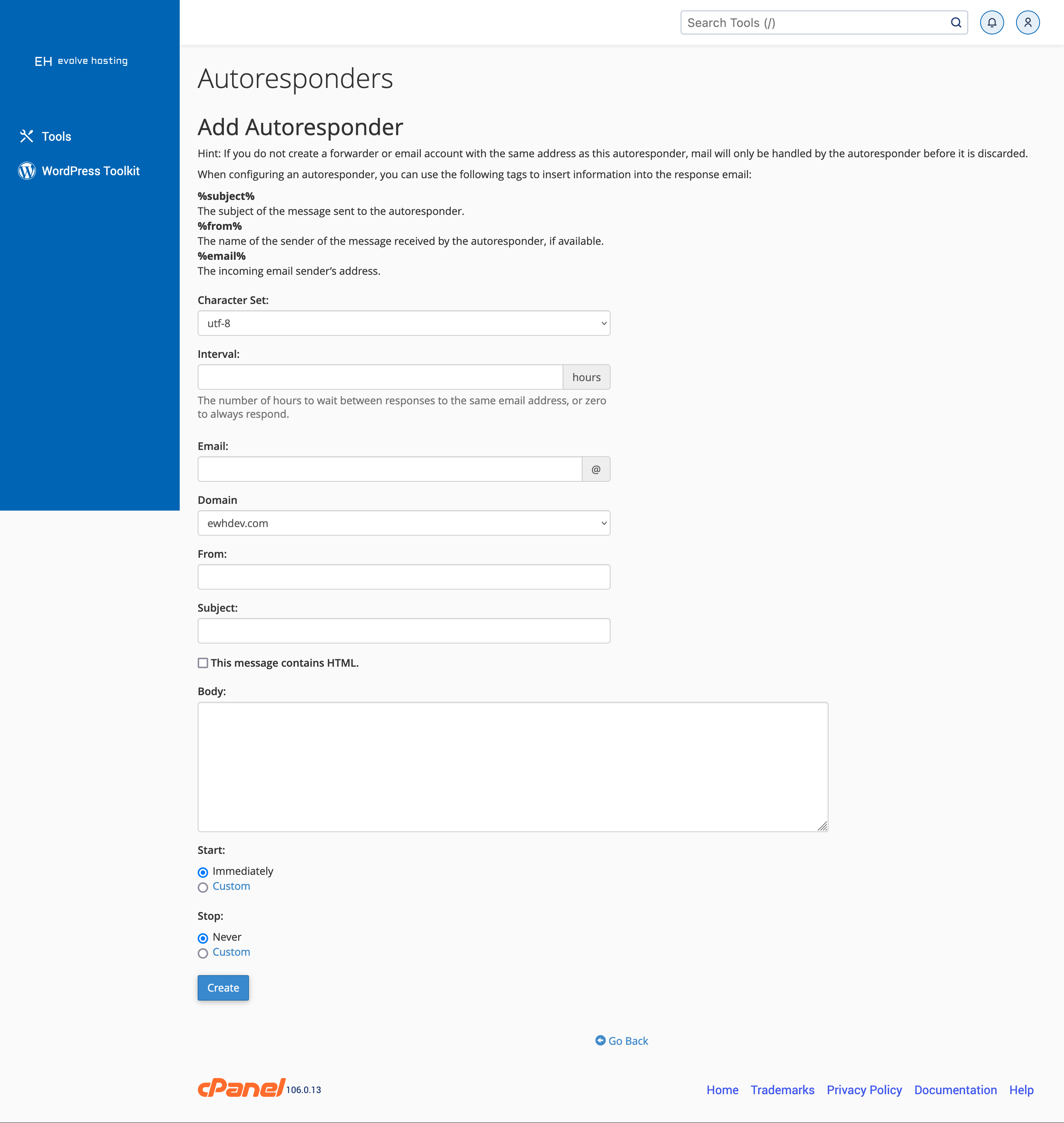cPanel Autoresponders
Configure an email account to send automated emails. This can be useful if you are on vacation or unavailable, or if you have a generic message that you wish to send from a support email address.
Make sure to turn these off when not in use. Sending too many autoresponder emails begins to look like spam to receiving mail servers and could get your IP address blacklisted.
-
Login to your cPanel account
-
Locate the Email section and click on Autoresponders
- After click on Autoresponders you will see the screen below
-
If you have any active Autoresponders, the screen above will show them to you and give you the option to edit or delete each of them
-
To Add a new Autoresponder, select the domain from the dropdown and then click Add Autoresponder
-
After clicking Add Autoresponder you will see the screen below
If you need any assistance, please submit a ticket for Technical Support