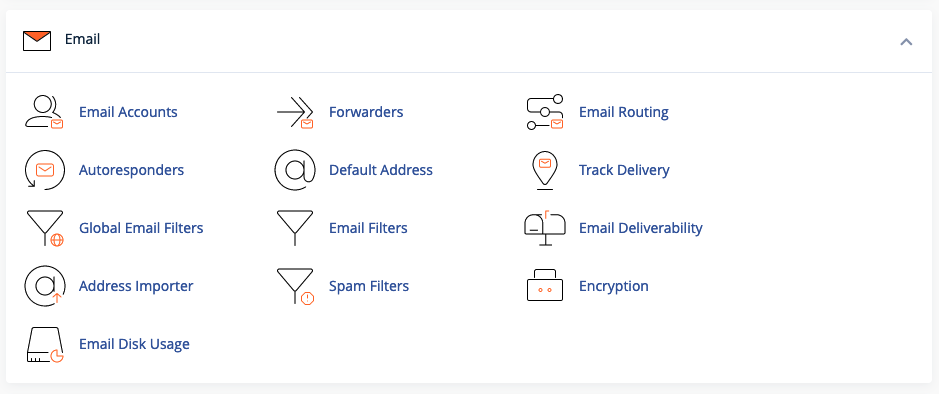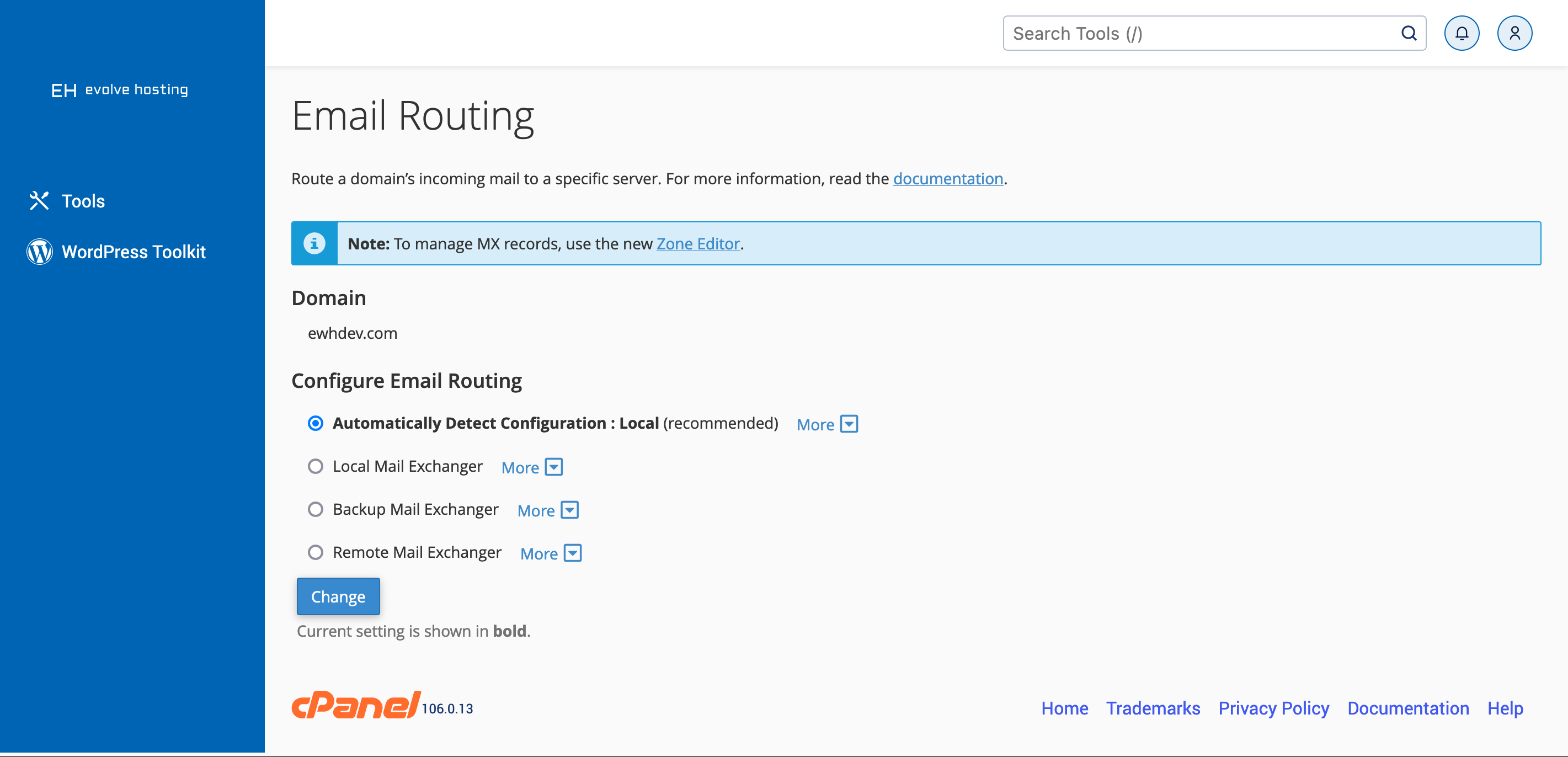cPanel Email Routing
The cPanel Email Routing page is used in conjunction with MX Records set through the Zone Editor to route your email properly.
Improper configuration can break your email delivery
-
Login to your cPanel account
-
Locate the Email section and click on Email Routing
- After clicking Email Routing you will see the screen shown below
- The four options work as follows:
- Automatically Detect Configuration (Recommended)
- Choosing this setting means cPanel will evaluate your current MX Records and choose Local, backup or remote based on the records it finds.
- Local Mail Exchanger
- You are explicitly telling cPanel to use the email included with your hosting plan (MX Records must be accurate to work properly)
-
The server will always accept mail for this domain. The system will deliver mail to the local mailbox.
- Backup Mail Exchanger
- This option is available in case you have a backup mail exchanger (MX Records must be accurate to work properly)
-
The server will act as a backup mail exchanger. The system will hold mail for this domain until a lower number mail exchanger is available.
- Remote Mail Exchanger
- This is typically used when using a 3rd party email solution such as Microsoft 365 or Google Workspace
- :The server will not accept mail for this domain. The system sends all mail for this domain to the lowest numbered mail exchanger.
-
(MX Records must be accurate to work properly)
If you need any assistance, please submit a ticket for Technical Support