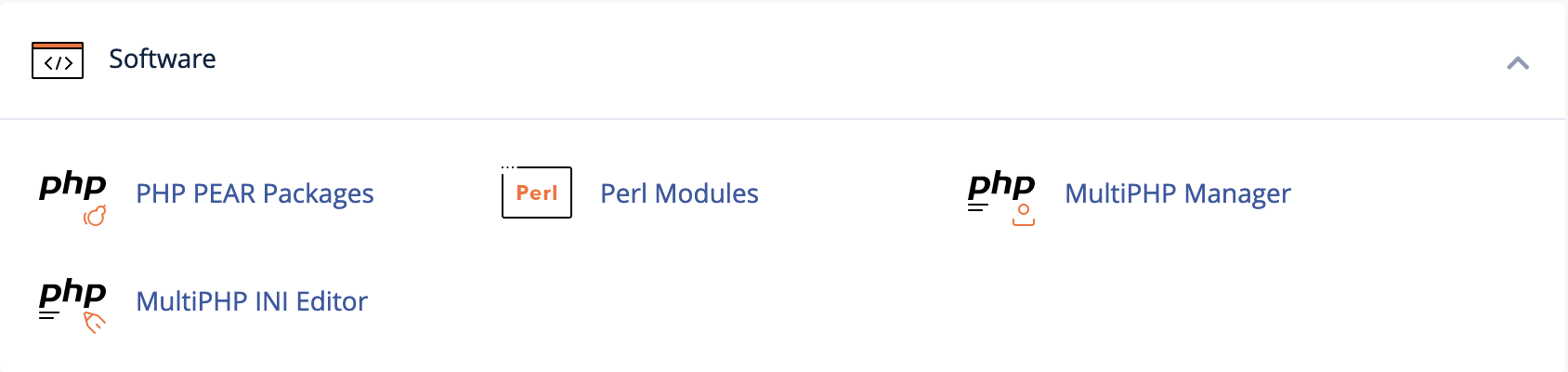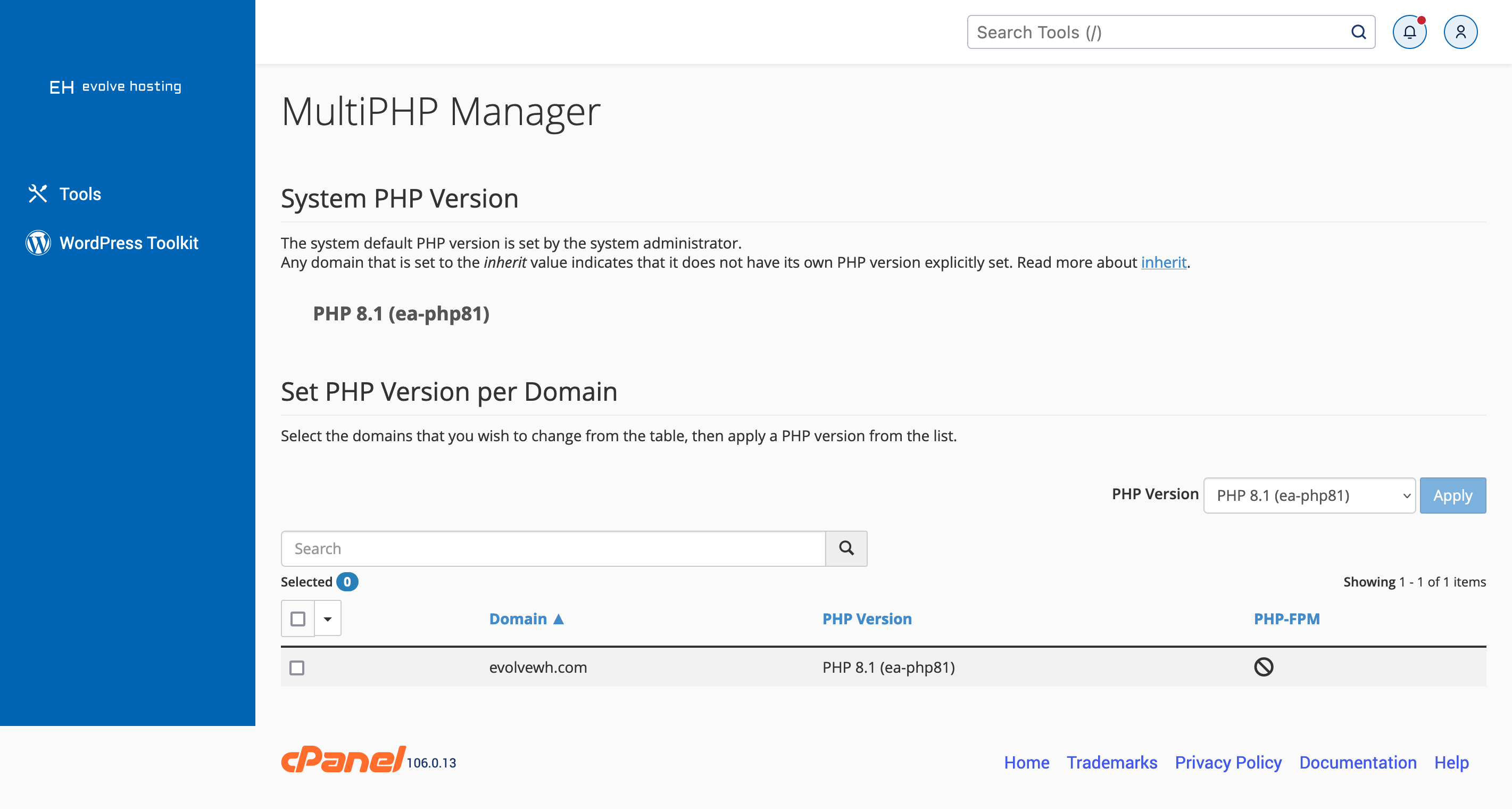cPanel MultiPHP Manager
Difficulty Level: Easy
We strongly recommend using one of the currently supported versions of PHP - See the list of Current Supported PHP Versions
If you need to change the PHP version for your website which is often the case when updating your software and staying on top of software changes, cPanel provides you with the ability to do so.
There is no need to create a backup prior to changing this setting
To get started, login to your cPanel account and locate the Software section and click MultiPHP Manager
Check the box(es) for the domain(s) you want to change
Choose one of the available PHP versions off to the right and click Apply
The update will take a few seconds to complete and cPanel will notify you on screen when it is completed.
Make sure you thoroughly test your site(s) when changing PHP versions to make sure everything is working properly. If you need to, you may reverse the process to downgrade to a prior version.
If you need any assistance, please submit a ticket for Technical Support
-
Login to your cPanel Account
-
Scroll to the Software section and click on MultiPHP Manager
-
On the next screen, locate the listing of your domain near the bottom and then version is listed in that row to the right of your domain name
If you need any assistance, please submit a ticket for Technical Support