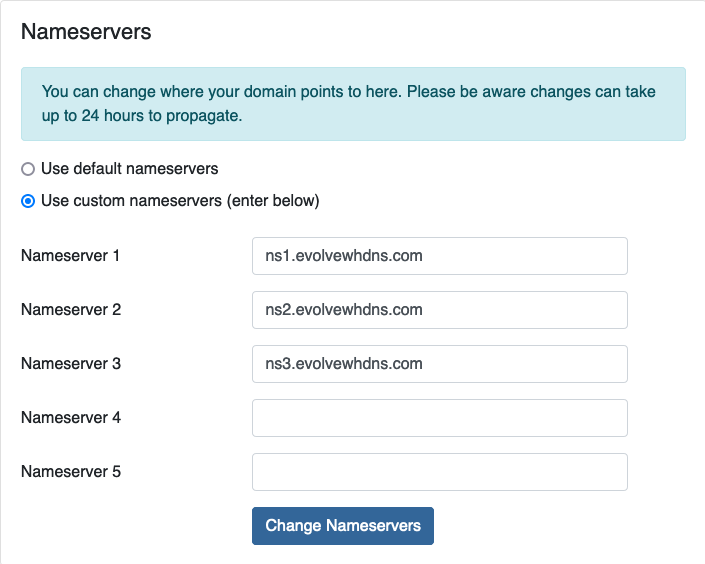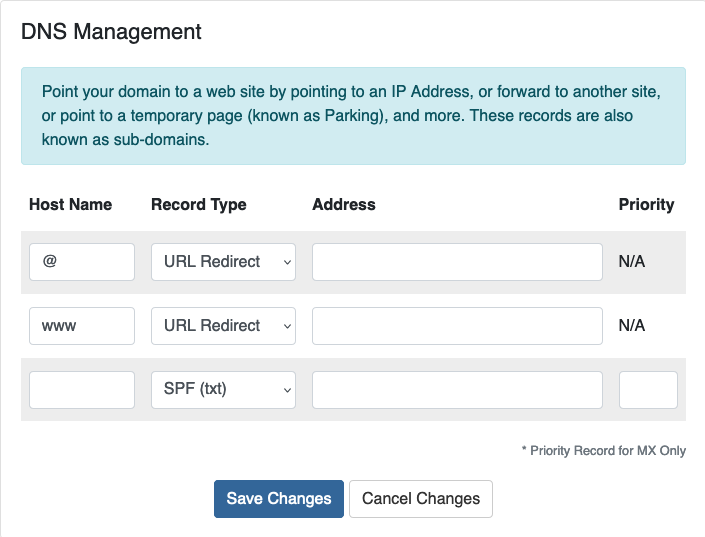DNS TXT Record
If your nameservers for your domain name are using the following, you can follow these instructions.
ns1.evolvewhdns.com
ns2.evolvewhdns.com
ns3.evolvewhdns.com
In addition to assigning your nameservers, you need to then go to the Domains Overview page and click on Addons to enable DNS Management (it is free).
Start by logging into the portal at https://core.evolvewebhost.com/login
Once you are logged in, either click on the Domains icon from your dashboard or use the menu to go to Domains > My Domains
On the page that lists your domain(s) registered with us, either scroll and select the domain you with to update the TXT Record for or use the search field and then select the domain to load the Domain Overview page.
Once the Domains Overview page loads, locate the link in the left side menu that says DNS Management
This link will only appear if your nameservers are configured properly AND the DNS Addon is enabled.
Once the DNS Management page is loaded, you can view existing records, change and/or add new records.
A couple of great websites for checking the DNS propagation are whatsmydns.net and DNS Checker
If you need any assistance, please submit a ticket for Technical Support
Your Nameservers must be pointing to the records provided by us when you signed up for your web hosting plan in order to manage your TXT Record through cPanel
Start by logging into your cPanel account
Scroll down the page to the Domains section and click on Zone Editor
On the Zone Editor Screen, you can view, add, edit or delete TXT Records.
Next, add the records you’ve been provided with and apply the changes.
DNS propagation can take 48 - 72 hours to fully propagate
A couple of great websites for checking the DNS propagation are whatsmydns.net and DNS Checker
If you need any assistance, please submit a ticket for Technical Support
Your Nameservers must be pointing to the records provided by us when you signed up for your web hosting plan in order to manage your TXT Record through DirectAdmin
Next, add the records you’ve been provided with and apply the changes.
DNS propagation can take 48 - 72 hours to fully propagate
A couple of great websites for checking the DNS propagation are whatsmydns.net and DNS Checker
If you need any assistance, please submit a ticket for Technical Support