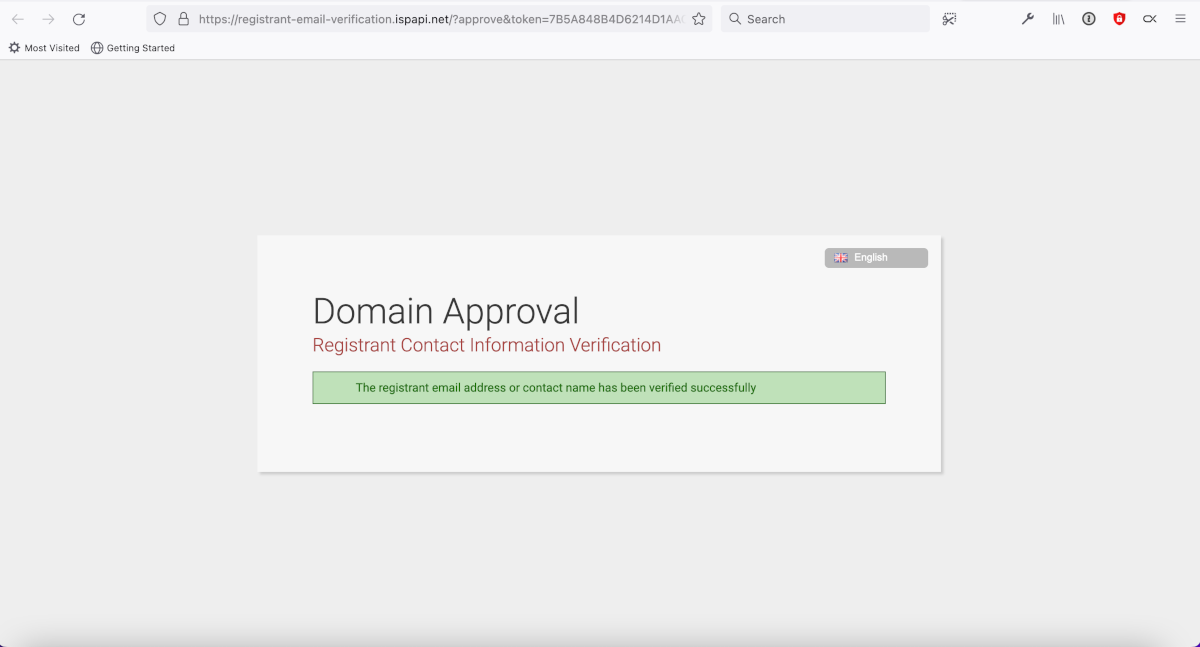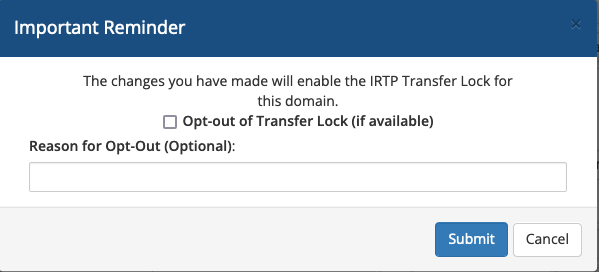Inter Registrar Transfer Policy (IRTP)
The Inter-Registrar Transfer Policy (IRTP) governs domain name transfers between ICANN registrars. The new provisions in the IRTP now specifically include changes to domain ownership (changes to the registrant). This means that any time a material change to a domain name’s registrant first name, last name, or email address occurs, a sequence of authorizations, approvals, and possibly confirmation email notices are now required for registrant information to be modified.
Please keep in mind that now even small changes to a domain name’s registrant first name, last name, organization, and email address may trigger the validation process. This new policy takes effect on December 1, 2016.
This domain verification email will be sent from registrant-verification@ispapi.net and it is valid - please respond to it to avoid deactivation of your domain(s)
Once you click the verification link from the email, you’ll see this success message and that’s all that you need to do!
-
Login to your account at https://core.evolvewebhost.com/login
-
Either click the Domains box on the dashboard of your account or go to Domains > My Domains or click on the Domains icon from the Dashboard of the portal
-
Click on the row where your domain is listed
-
On the next screen (the Domain Overview), you will see a notice at the top with a button to resend the email to you
-
The email will be sent to the Registrant listed for the contact details of your domain. Most of the time, this is the same email address you use to login to our Portal.
-
Locate this email in your inbox (check your spam / junk folder) if you do not see it in your inbox
-
Click the link within that email and you’ll see the success message
Evolve Web Hosting is your Domain Designated agent which means the following:
For a change of registrant, in compliance with ICANN’s Inter-Registrant Transfer Policy terms, both the existing (old) and new registrant must authorize registrant changes as follows:
The change of registrant is completely free of charge.
The existing or new registrant can directly authorize a registrant change submission.
Designated agents (DA) may act on behalf of, as well as confirm for, either the old or new registrant.
A sixty (60) day lock is enabled upon successful registrant change, unless opted out by old registrant at submission or an opt-out email confirmation.
If either the old or new registrant (or their respective DAs) does not confirm the change in the confirmation email within fourteen (14) days, the change of registrant will be cancelled.
Both the old and new registrants will be notified to their respective email addresses upon successful registrant change.
If you have triggered the 60 day transfer lock, the popup shown above will appear. If you are ok with the 60 day transfer lock (meaning that you can’t transfer your domain elsewhere for 60 days) go ahead and click submit.
If you want to avoid the 60 day lock, both the current and new reigstrant will need to confirm the changes via email and you will need to check the box to opt out. Click submit and the verification emails will be sent out.
If you need any assistance, please submit a ticket for Technical Support