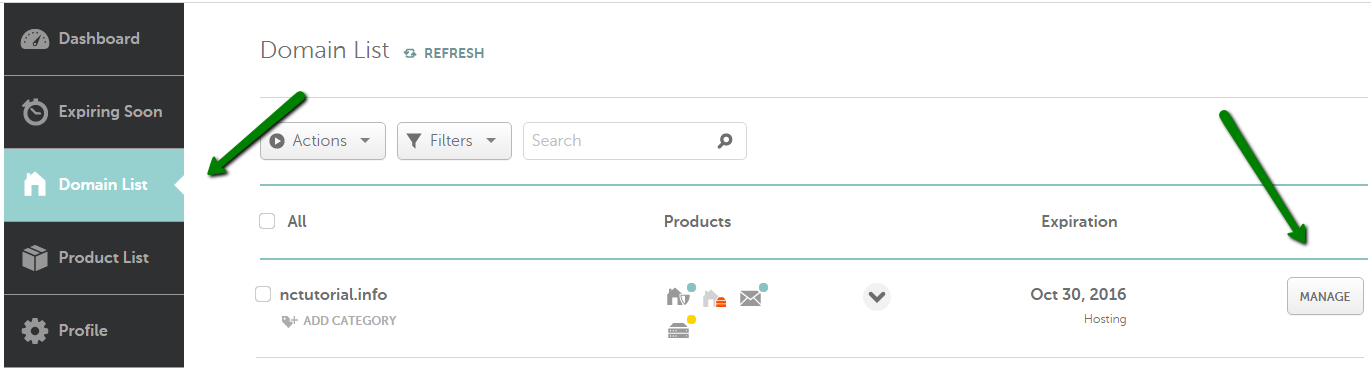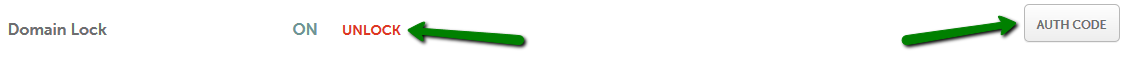Transfer Domains From Namecheap
Transferring your domains from Namecheap to Evolve Web Hosting is easy to do. Follow our tips for the successful transfer of your domain name(s).
It is best to take care of these steps first before you place an order with us but it can be done after you place an order with us. If you are ready to transfer your domain, go ahead and order your domain transfer here: https://core.evolvewebhost.com/mydomainsearch.php?action=transfer&bulk=1
In order to be transferred, three things need to be true:
-
The domain is not already expired
-
The domain was not registered within the last 60 days
-
The domain was not transferred to your current registrar within the last 60 days
If these three things are true, you will be able to transfer your domain(s) to Evolve Web Hosting with no issues.
The .uk and .co.uk domains use what is called a push transfer process and they utilize what is called an IPS TAG. Before initiating a transfer of a .uk or .co.uk domain, you must contact your current registrar and give them our IPS TAG which is 1API-DE Then you can submit an order to us to have your domain transferred.
- TLDs Effected
- .co.uk
- .ltd.uk
- .me.uk
- .org.uk
- .plc.uk
- .uk
Visit the Namecheap website and login. Go to Domain List and click Manage next to each of the domains you want to transfer out.
If you’re setting up your hosting with Evolve Hosting right now, it’s best to update your nameservers PRIOR to starting a domain transfer.
Below the section for Whois Guard, you can update any email addresses that you need to prior to transferring.
Prior to transferring, only update your email address so that you’ll receive your authorization code. Any changes to your name, address or phone number should be made AFTER the transfer is completed to Evolve Web Hosting. If you update more than your email address prior to transferring away from namecheap.com, they will place a 60 day lock on your domain name and restrict you from transferring it until then.
Once you select the domain to manage, you’ll see the Whois Guard page where you can disable it if it’s active.
Visit the Namecheap website and login. Go to Domain List and click Manage next to each of the domains you want to transfer out.
Click on the Sharing & Transfer tab
From this screen, click the Auth Code button and the code will be sent to the Registrant email address
Visit the Namecheap website and login. Go to Domain List and click Manage next to each of the domains you want to transfer out.
Click on the Sharing & Transfer tab
From this screen, unlock your domain
Instructions from Namecheap to transfers domains away
If you need any assistance, please submit a ticket for our Sales Team or call us at 303-900-5050