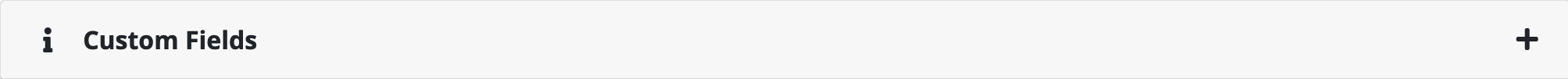Support Tickets
Once our staff has responded to your open support ticket, you will receive an email notification which will include a link at the bottom that will direct you to the actual support ticket in our system. Please note that we keep to one issue per support ticket to expedite resolution times and to avoid unnecessary confusion.
All tickets MUST be opened and replied to directly on our website. We do not allow for incoming email replies at this time.
When requesting login details such as your portal login, cPanel Login, FTP Login, or any other login related to your website, we are only able to provide this to a registered account holder. We are unable to release this information to your designers / developers or anyone else who helps you with your website. This includes ‘Users’ associated with your Evolve account.
We will not provide support directly to your designers / developers, though you are more than welcome to open a support ticket on their behalf if you should come across any issues.
Our Billing Department Hours are from 7am - 7pm 7 days a week with periodic checks in between.
Please open a ticket for our Billing Department if you have questions about existing services, domains, open invoices, renewals or need to cancel services or domains.
- Please Include
- An invoice number if this is about an open or paid invoice
-
The domain and service type (hosting plan, domain registration, Astra license, Microsoft 365 license, etc)
If you need any assistance, please submit a ticket for Billing Support
Our Sales Department Hours are from 7am - 7pm 7 days a week with periodic checks in between.
Please open a ticket for our Sales Department if you have questions about ordering new services, transferring services and/or domains to us. You may also call 303-900-5050 for assistance.
If you need any assistance, please submit a ticket for Sales Support
Our Technical Support Hours are 24 / 7 / 365 and are provided with our extensive Help Center and via Support Tickets.
It is important that you include either your Server IP address (VPS Users) or cPanel or DirectAdmin account name when opening a ticket for hosting support. If you don’t include it, we will be replying and asking for this to locate your account.
You can find this information by logging into the Evolve Web Hosting Portal and click on Services from the dashboard of your account. Then locate your hosting plan and click on the row to reveal the details. Within the overview page, you’ll find your Server IP address or cPanel or DirectAdmin username. This information was also included in your Web Hosting Welcome Email that you received when you signed up with us.
- Please Include
- The domain you are having an issue with
-
If you are having an issue with a specific URL, please include that URL
-
Provide any steps we can take to reproduce your issue
-
Does the issue occur on all browsers or only certain ones?
-
Have you made any recent changes that may be causing the issue you’re experiencing?
-
Have you checked your error logs?
Follow this link to check DirectAdmin Error Logs and if you’re using cPanel, the logs are typically located in/home/your-cpanel-username/public_html/error_logwhen you are connected to through your FTP program or looking within cPanel File Manager.
If you’re unable to find your answer in our Help Center, please open a Support Ticket through your Account Portal and include as many details as you can including the service, the domain and any login credentials and/or steps we may need to reproduce and resolve your concern.
Please note that a separate ticket needs to be opened for each issue. This allows us to process your request(s) more efficiently and avoid confusion.
- Some examples include
- If you have multiple domain names and need us to update the DNS for more than 1 domain, please open a separate ticket for each domain
-
If you have multiple servers and need us to make changes on each server, please open 1 ticket for each server. Each server has different login credentials and server configurations.
-
If you have multiple cPanel accounts, please open 1 ticket for each cPanel account in question
-
If you have questions about different SSL certificates, please open 1 ticket for each SSL certificate in question
-
If you have more than 1 Astra license and have questions about them, please open 1 ticket for each license / domain in question
If you need any assistance, please submit a ticket for Technical Support
Often times when you open a support ticket, we will ask for login credentials to your control panel. Submitting these credentials directly within a support ticket is not safe and so we have Custom Fields as a part of our support tickets where you can add these login credentials and they are encrypted and then deleted once the ticket is closed.
In order to securely add login credentials, open your support ticket in our portal, click the row that says Custom Fields (as shown below) and then you can add your details and click Save. Please Add a Reply to your ticket so that we are notified that you have updated the details of your ticket.