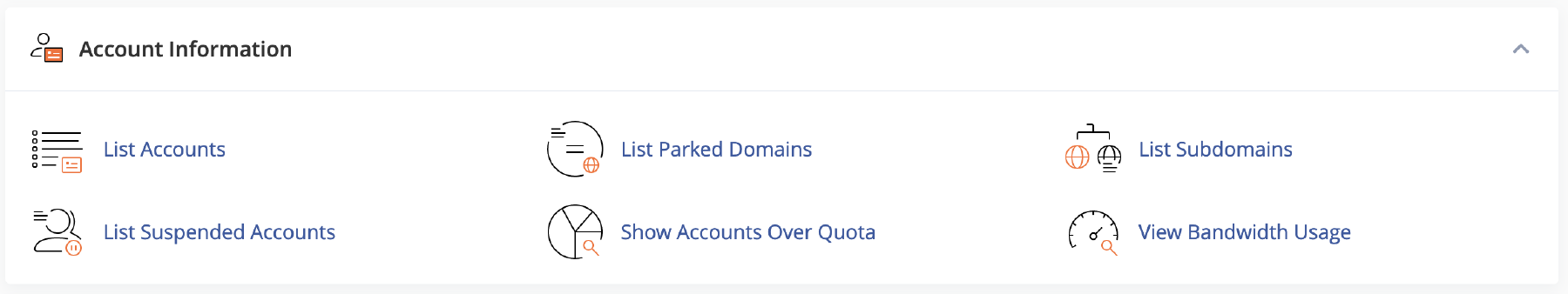WHM List Accounts
Difficulty Level: Easy
Using the List Accounts feature in WHM gives you a quick look at all cPanel accounts on your server. To locate this page, follow these steps:
-
Login to WHM
-
Click on Account Information
-
Click on List Accounts
This page also provides you with additional useful features:
a) Change a cPanel password
b) Change Contact Email
c) Suspend Account
d) Change IP Address
e) Change Disk Partition
f) Change Quota
g) Change Plan
h) Modify Account
i) Terminate Account
If you need any assistance, please submit a ticket for Technical Support