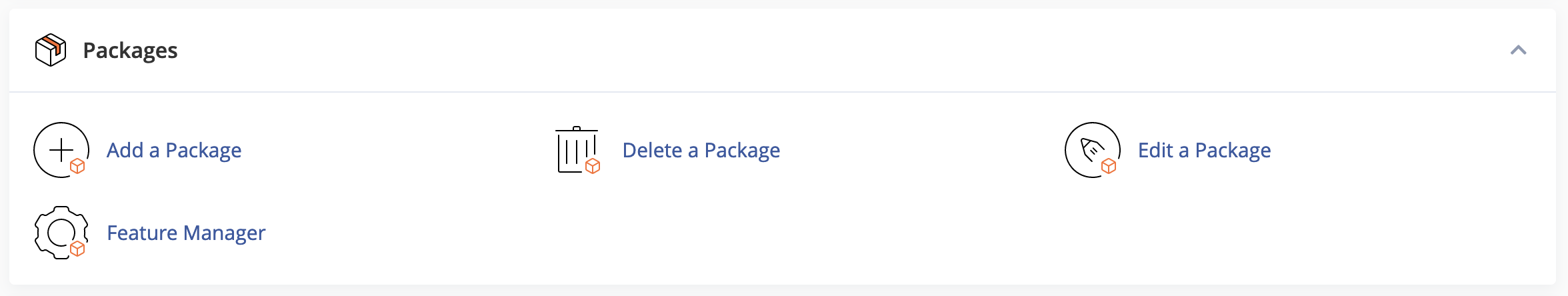WHM Delete a Package
Difficulty Level: Easy
In some cases, you may wish to delete an existing package created in WHM.
To get started, login to WHM and locate the section labeled Packages and then click Delete a Package
cPanel users assigned to the package you are about to delete need to be moved to another active package prior to being allowed to delete a package. You will need to go to Modify Account and reassign a new package to each cPanel user currently assigned to the package you are wanting to delete. Once this is done, you may select the package and delete it.
If you need any assistance, please submit a ticket for Technical Support