Google Workspace
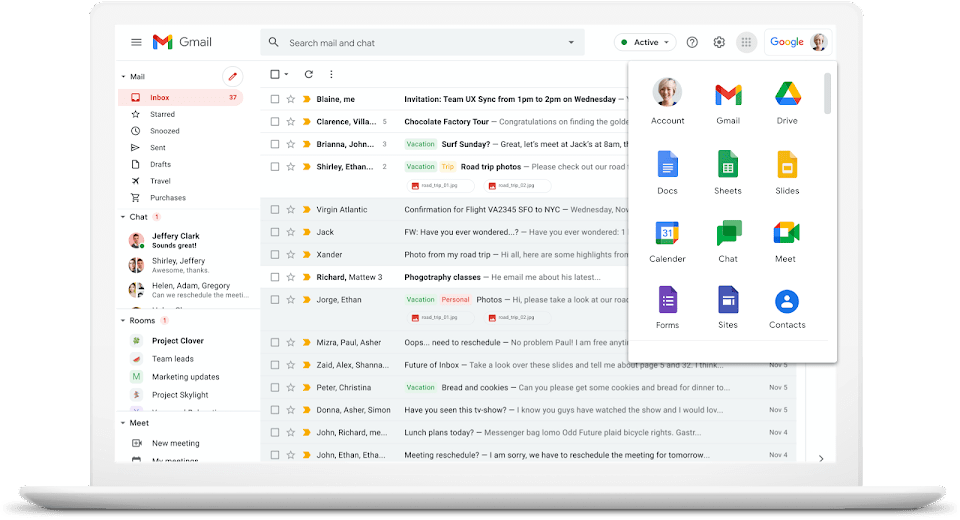
Connected. Everywhere.
Do your best work from any device, from any location. Stay connected and secure.
Work smarter, not harder, with business class Email and Apps from Google.
Make decisions faster. Face to face.
Use shared calendars to see when others are available and schedule meetings with automatic email invites.
With one click, turn your meeting into a video conference from any camera-enabled computer, phone, or tablet.
Share your screen to review your work as a team, and make decisions on the spot.
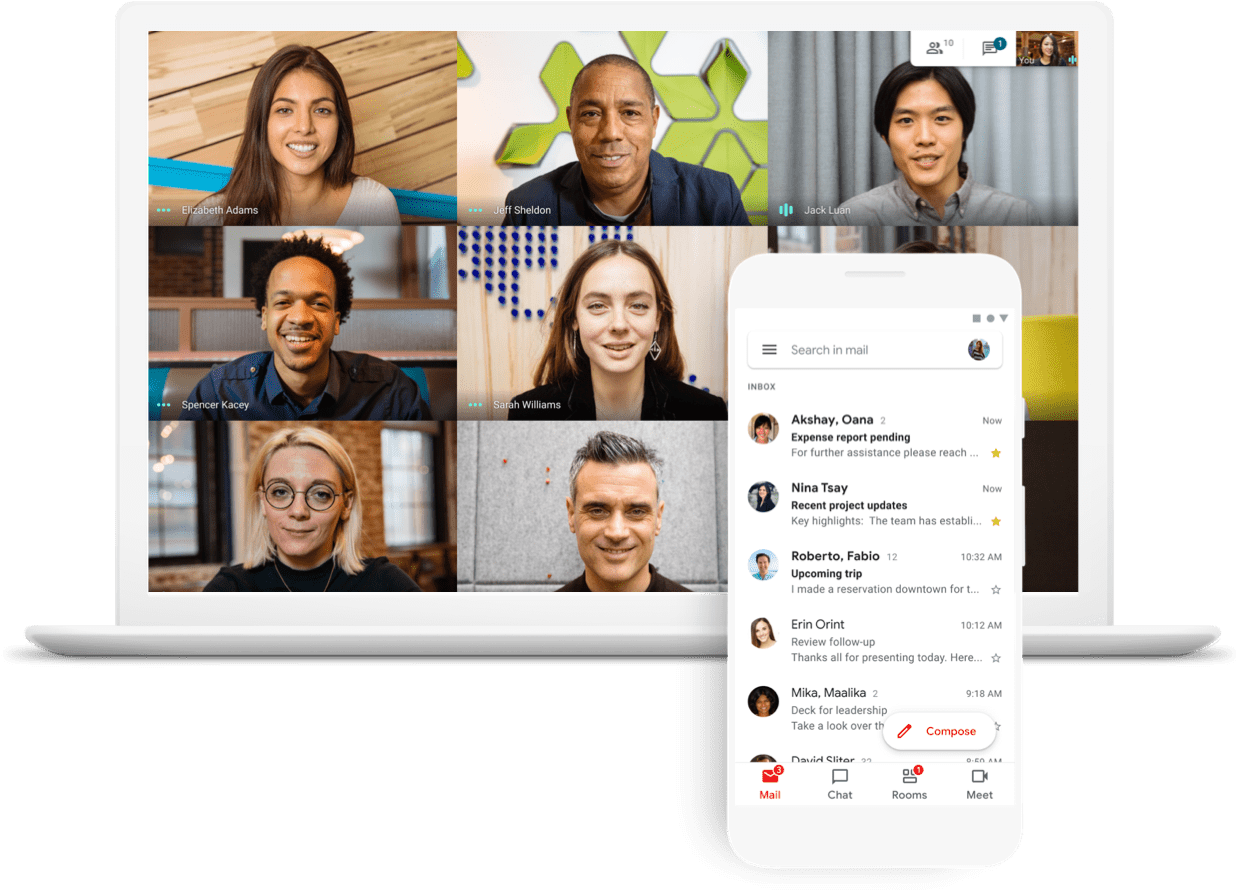
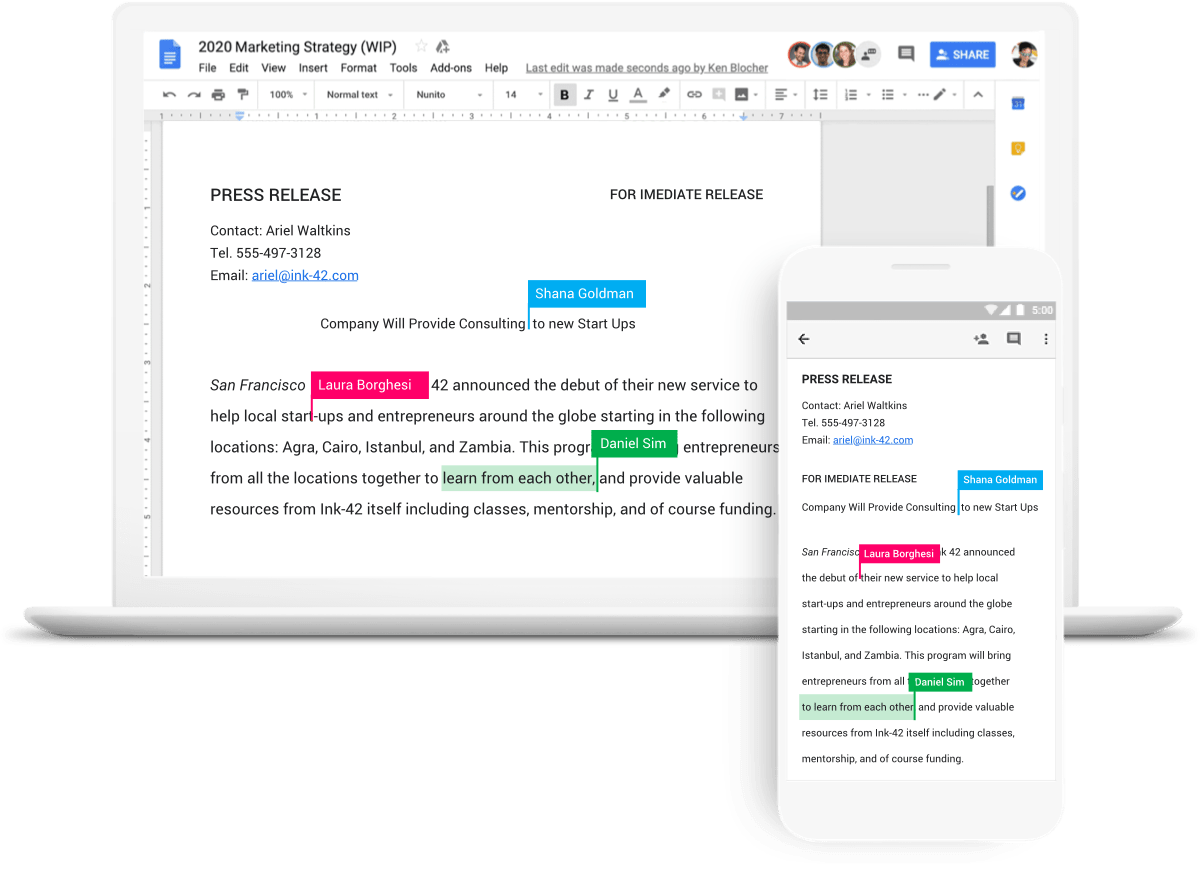
Collaborate in Real Time
Easily work on documents, spreadsheets, and slides across your devices, with or without internet.
Work in a single document with teammates or people outside your company. See edits as others type, communicate through built-in chat, and ask questions in comments.
Multiple people can work at the same time, and every change is saved automatically.
Store and share files in the Cloud
Keep all your work in one place with secure access from your computer, phone, or tablet.
Quickly invite others to view, download, and collaborate on any file – no email attachment needed.
File updates are automatically saved and stored in Drive, so everyone can always have access to the latest version.
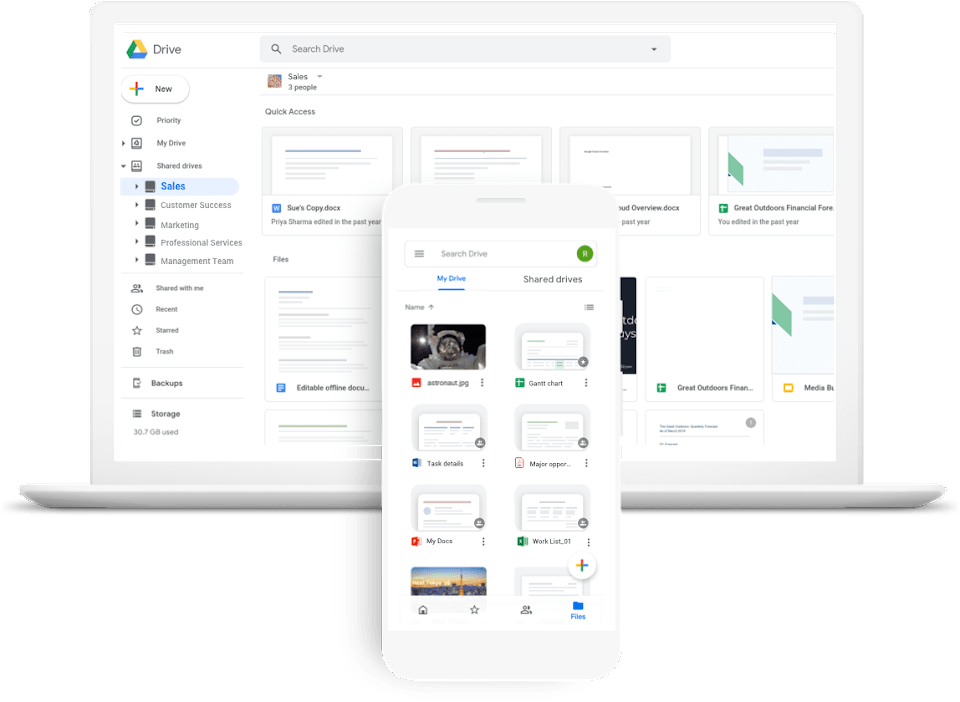
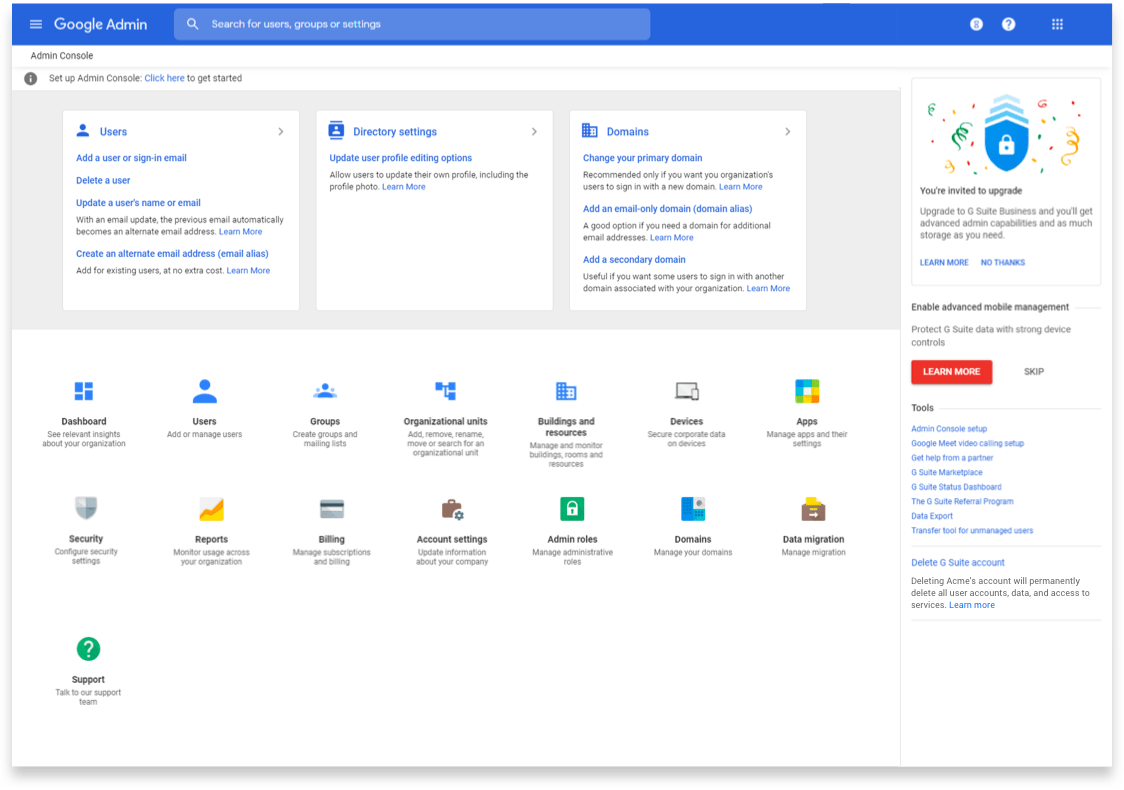
Secure your data and devices
Protect your company’s data with security options like 2-step verification and single-sign-on, and use endpoint management to keep your data safe in the case of a lost device or employee turnover.
Archive email messages and on-the-record chats, and control how long they are retained.
Easily configure security settings from a centralized administration console, and call or email Google support for help 24/7.
| Business Starter | Business Standard | ||
|---|---|---|---|
| Gmail Business Email | |||
| Custom email for your business | |||
| Phishing and spam protection that blocks more than 99.9% of attacks | |||
| Ad-free mail experience | |||
| Meet Video and voice conferencing | 100 Participants | 150 Participants | |
| Meeting length (Maximum) | 24 hours | 24 hours | |
| US or International dial-in phone number | |||
| Digital Whiteboarding | |||
| Noise cancellation | |||
| Meeting recordings save to Google Drive | |||
| Polling and Q&A | |||
| Moderation controls | |||
| Hand raising | |||
| Breakout rooms | |||
| Drive Secure cloud storage | 30GB per user | 2TB per user | |
| Drive for desktop | |||
| Support for over 100 file types | |||
| Shared drives for your team | |||
| Target audience sharing | |||
| Chat Team messaging | |||
| Turn history on or off by default | |||
| Auto-accept invitations | |||
| One-to-One external chat | |||
| Advanced chat rooms, including threaded rooms and guest access | |||
| Calendar | |||
| Shared calendars | |||
| Appointment booking pages | |||
| Browse and reserve conference rooms | |||
| Docs, sheets, slides | |||
| Collaborative content creation | |||
| Keep shared notes | |||
| Sites website builder | |||
| Forms survey builder | |||
| Interoperability with Office files | |||
| Easier analysis with Smart Fill, Smart Cleanup, and Answers | |||
| Writing assistance with Smart Compose, grammar suggestions, and spelling autocorrect | |||
| Connected Sheets | Fundamental | Fundamental | |
| Custom branding for document and form templates | |||
| Security & Management | |||
| 2-step verification | |||
| Group-based policy controls | |||
| Advanced protection management | |||
| Endpoint management | Fundamental | Fundamental | |
| Google Workspace Migrate tool | |||
| $7.50 /mo or $90 /yr (per user) | $15 /mo or $180 /yr (per user) | ||
| Order Now | Order Now | ||
Monthly TermsIf you are ordering on a Monthly term, your first invoice will include the remainder of the current month as well as the next month (prorated).Your users can have a mix and max of license types depending on their needs. When ordering Monthly, licenses can be upgraded during that term but they can not be downgraded until the start of the next term. When ordering for the Monthly term, more licenses can be added during the term but licenses can not be removed until the start of the next term. |
|||
Annual TermsWhen placing your initial order for an Annual term, you will see a setup fee of either $7.50 (for Google Workspace Business Starter) or $15 (for Google Workspace Business Standard). This is a workaround we have in place so that our ordering system charges you for 1 additional month to remain in sync with Google Billing. We will adjust your renewal date for 1 month longer.Your users can have a mix and max of license types depending on their needs. When ordering Annually, licenses can be upgraded during that term but they can not be downgraded until the start of the next term. When ordering for the Annual term, more licenses can be added during the term but licenses can not be removed until the start of the next term. |
|||
Transfer Existing Licenses
Already using Google Workspace? Contact us to transfer your licenses so that your billing and support needs are consolidated. Make your life easier! There is no downtime and no data transfer involved.
Contact UsTransfer Data to Google Workspace
Google provides tools for you to move your emails or we can perform a professional migration for you. It's a process we've done a lot of times. Our multi step process ensures that all of your data gets moved over safely and securely.
Learn MoreSetup and Configuration
Setup and Configuration is an optional service we offer to setup your Admin center. This includes creating your accounts, setting basic security rules, adding your custom domain(s) and DNS Records.
This does not include data migration