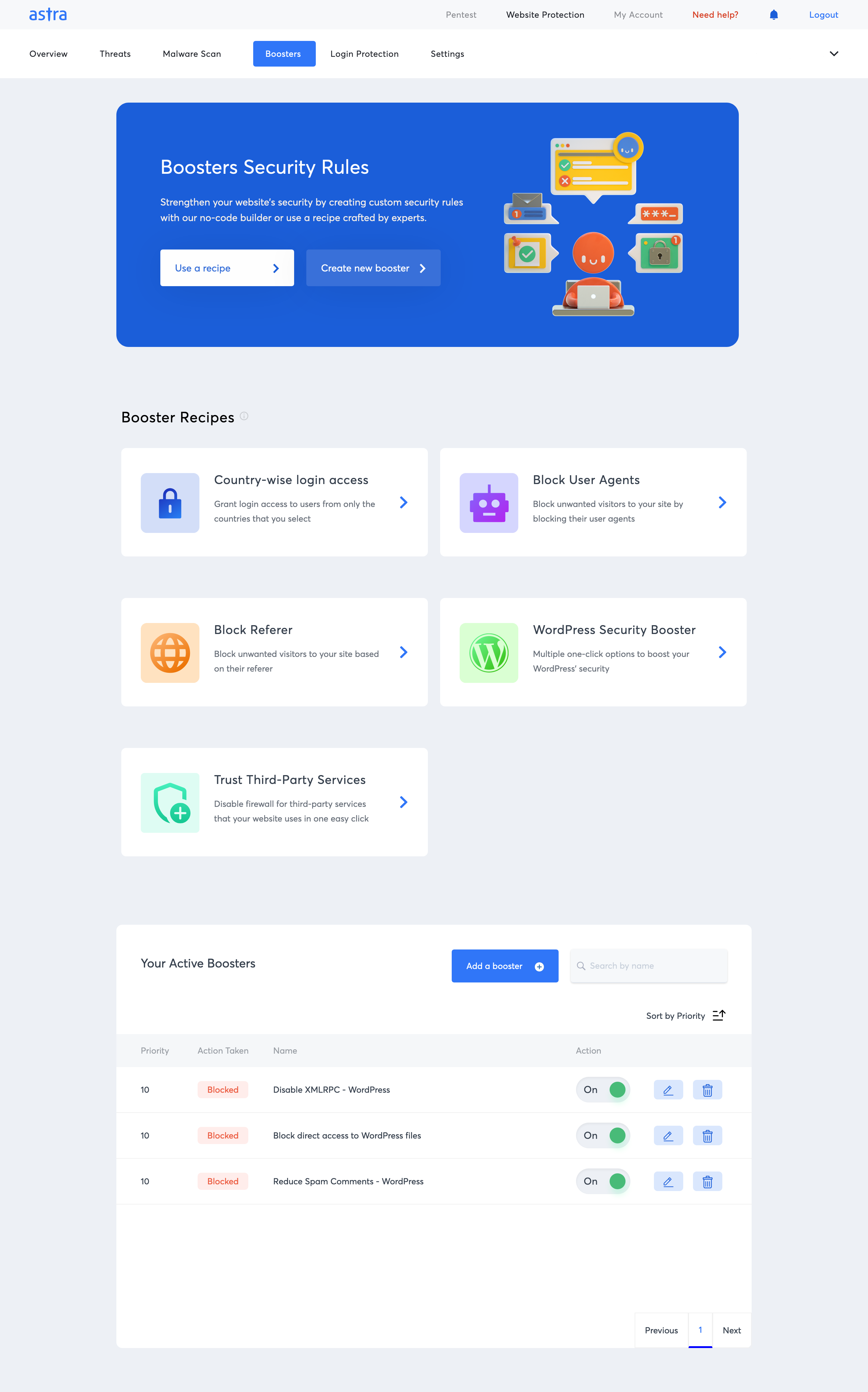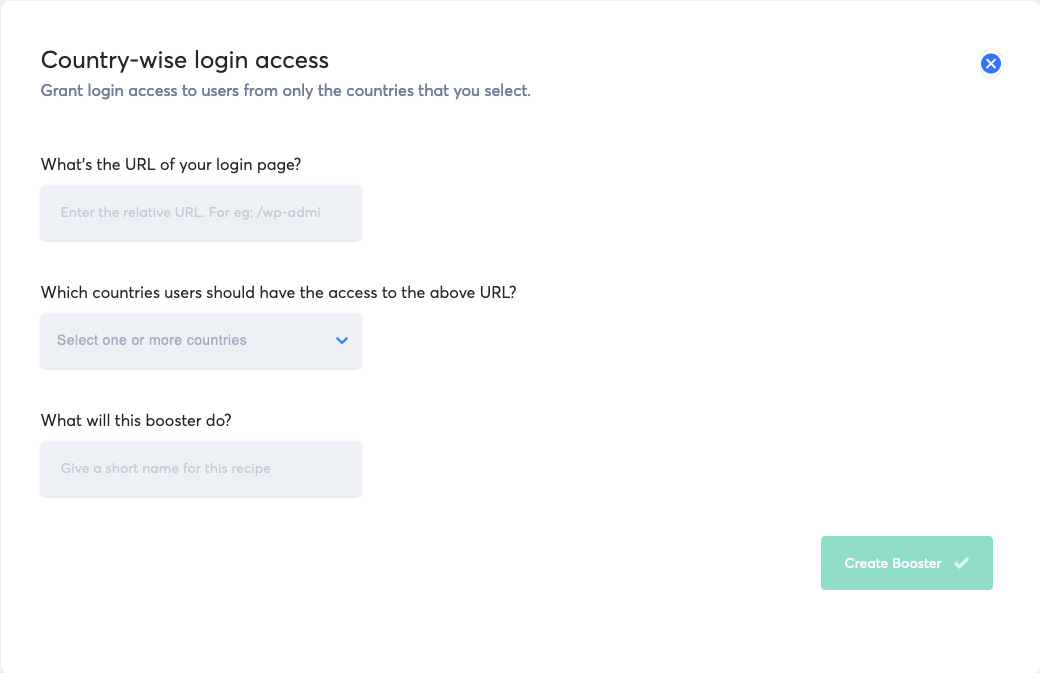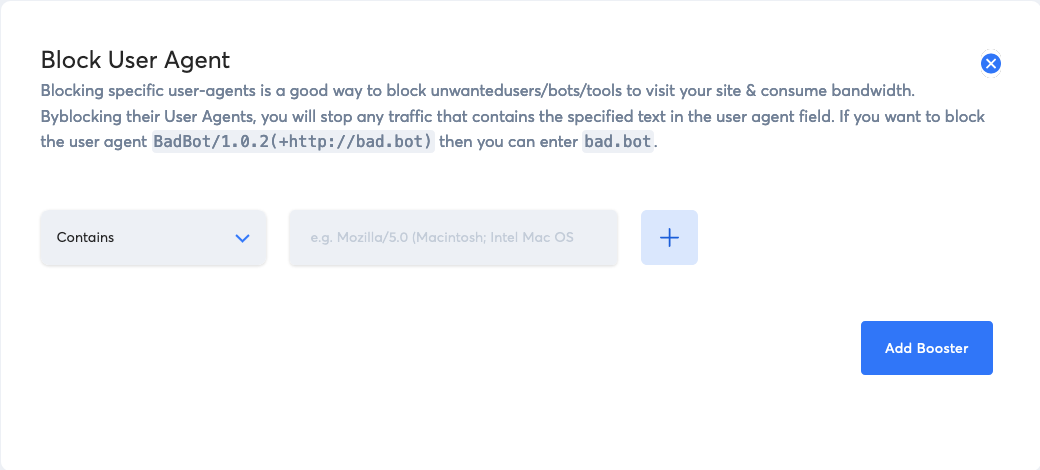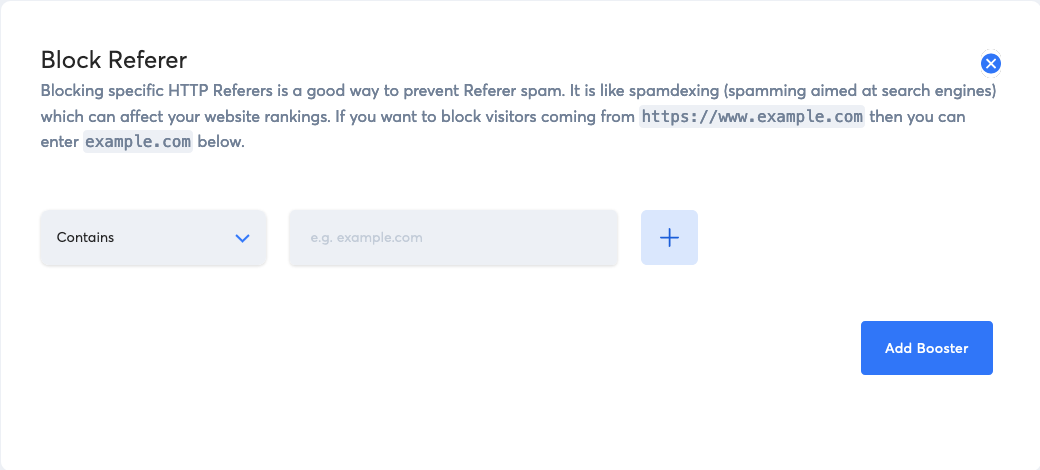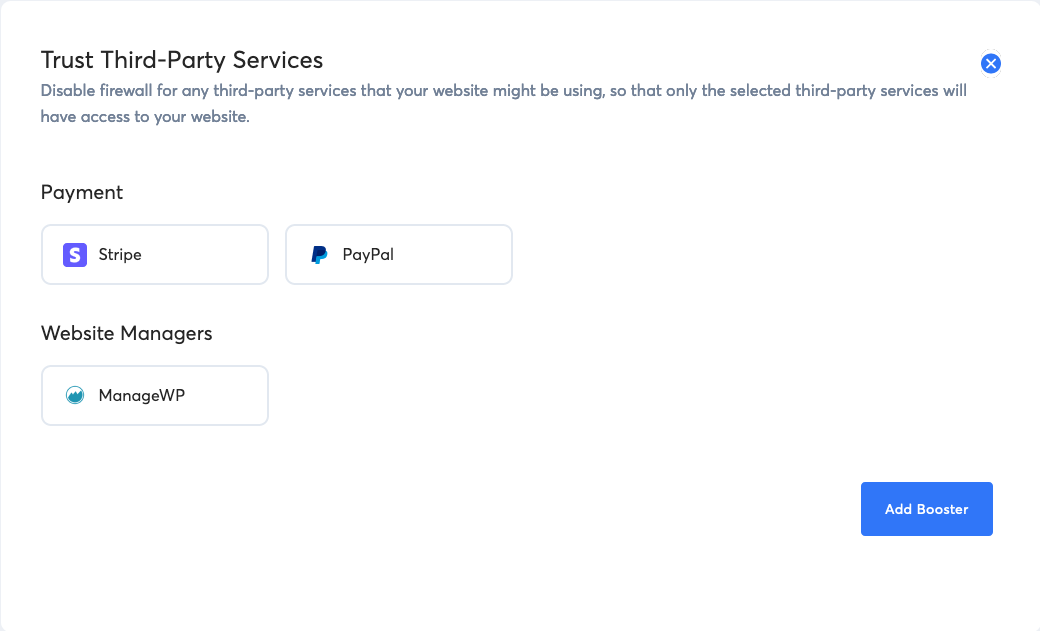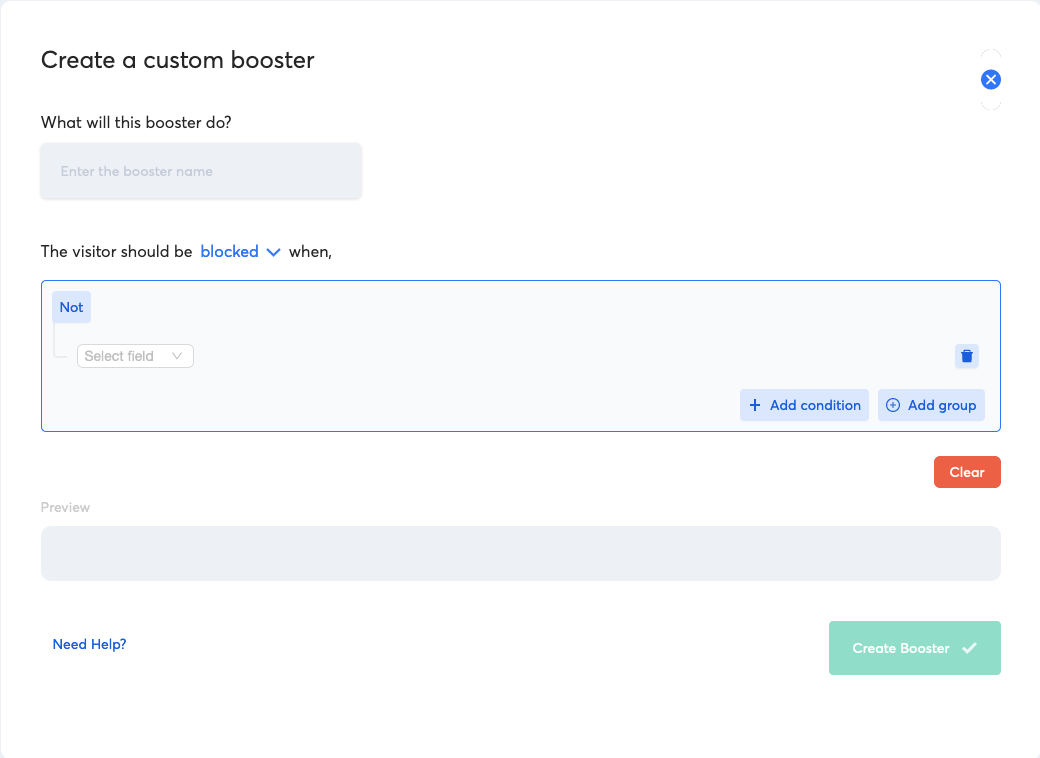Astra Boosters
Astra Boosters allow you to quickly create firewall rules to allow or deny various actions such as payment processors, search engine bots and country based access.
Grant login access to users from only the countries that you select.
Blocking specific user-agents is a good way to block unwantedusers/bots/tools to visit your site & consume bandwidth. By blocking their User Agents, you will stop any traffic that contains the specified text in the user agent field. If you want to block the user agent BadBot/1.0.2(+http://bad.bot) then you can enter bad.bot.
Blocking specific HTTP Referers is a good way to prevent Referer spam. It is like spamdexing (spamming aimed at search engines) which can affect your website rankings. If you want to block visitors coming from https://www.example.com then you can enter example.com below.
Disable firewall for any third-party services that your website might be using, so that only the selected third-party services will have access to your website.
Scroll down to the Active Boosters section at the bottom of the screen and click Add Booster. You will be presented with the screen below to create your own custom rule(s).
If you need any assistance, please submit a ticket for Technical Support