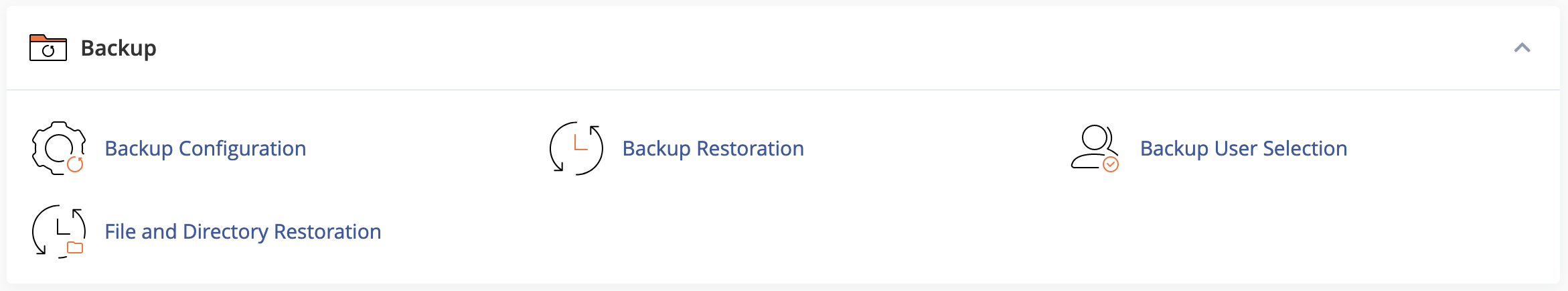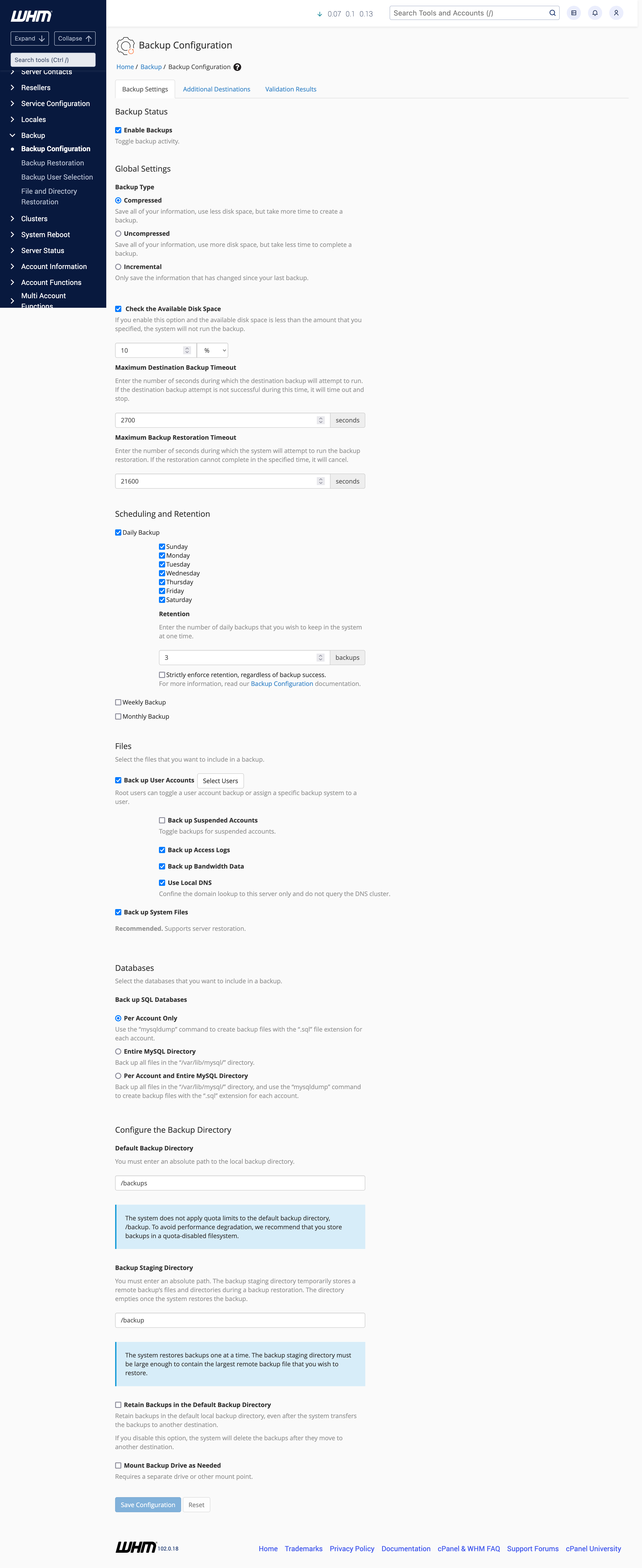WHM Backup Configuration
Creating backups of your accounts is an important step in managing your account. WHM gives you the ability to backup any or all accounts on your server to the server or you can use an external service such as Amazon S3. Follow the steps listed here to setup backups for your server.
To get started, login to WHM and navigate to the Backup section and then click on Backup Configuration
To get started configuring backups, start by selecting the enable radio button if it is not already. The following screenshots show what our recommended settings are to get you started. If you would like to change the number of days or number of backups to keep, feel free to do so. Keep in mind that the more backups you keep, the more storage you will be using.
If you need any assistance, please submit a ticket for Technical Support