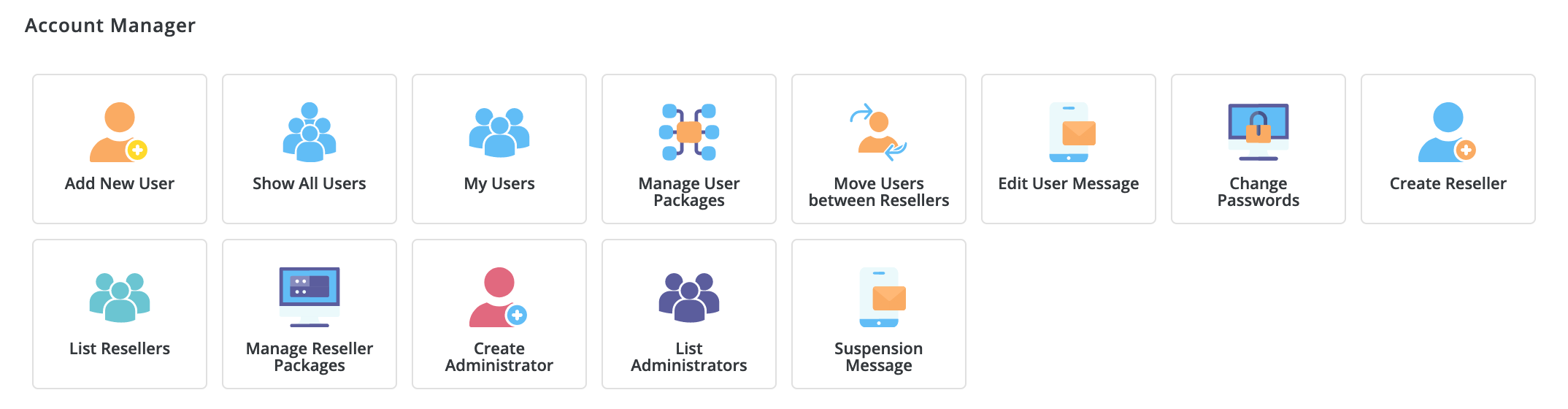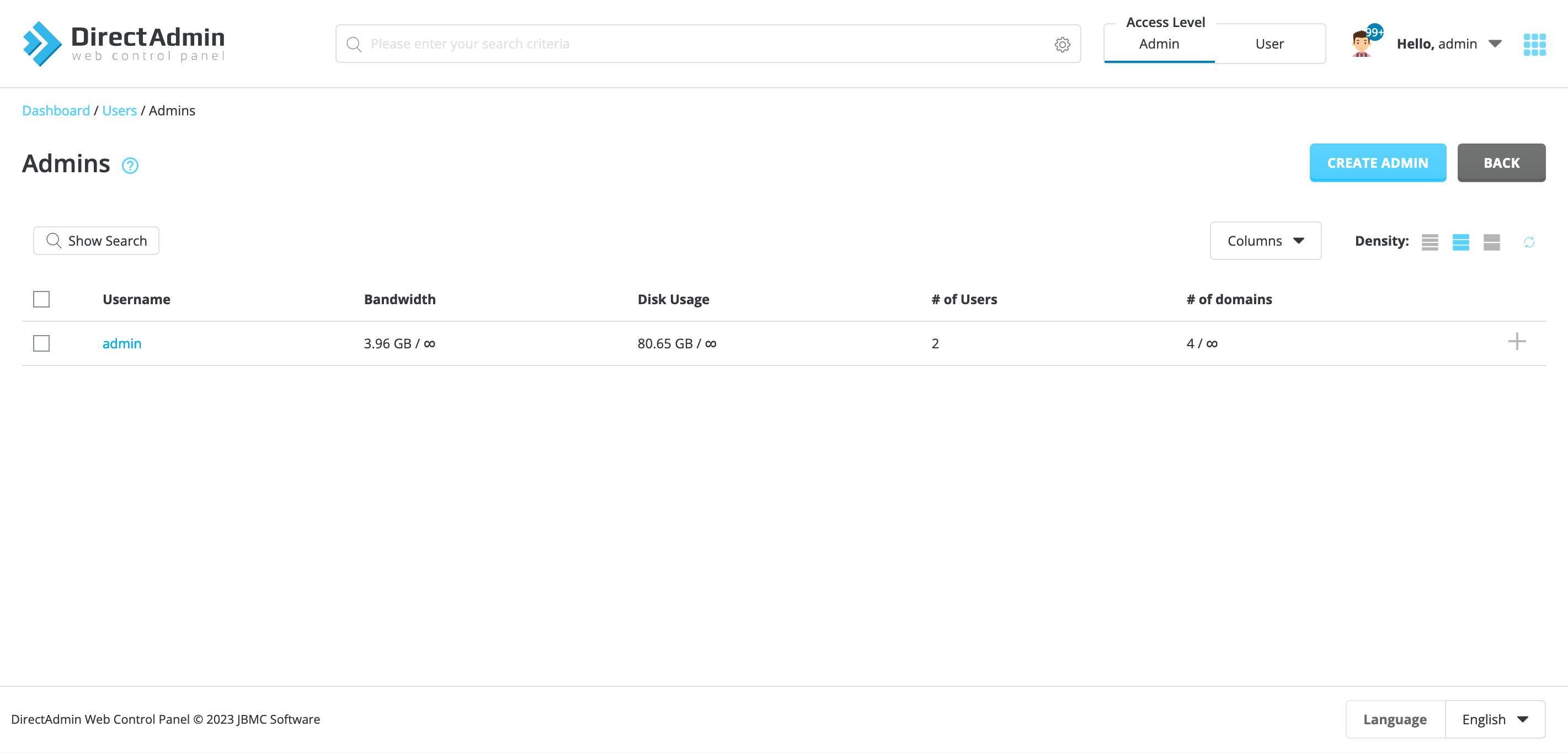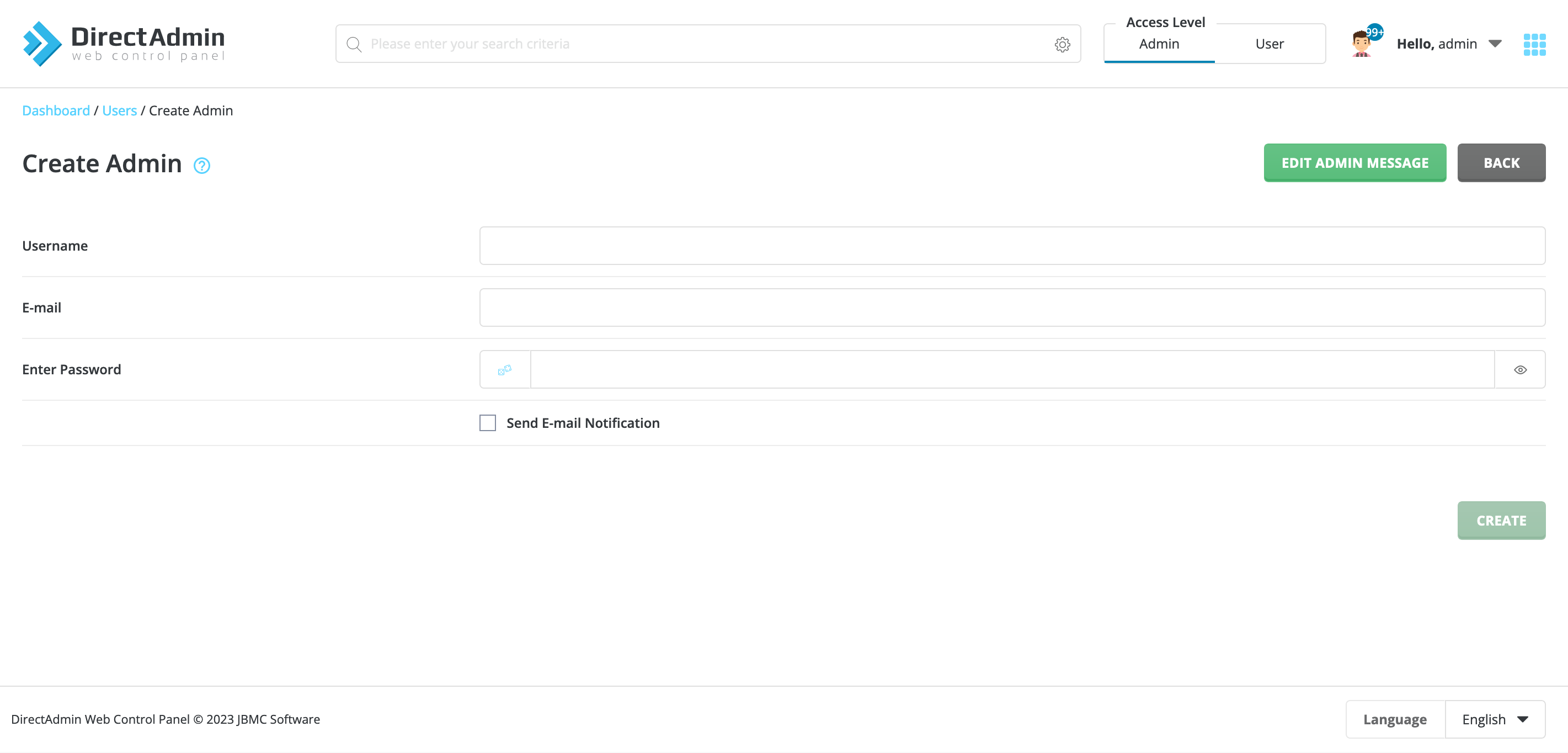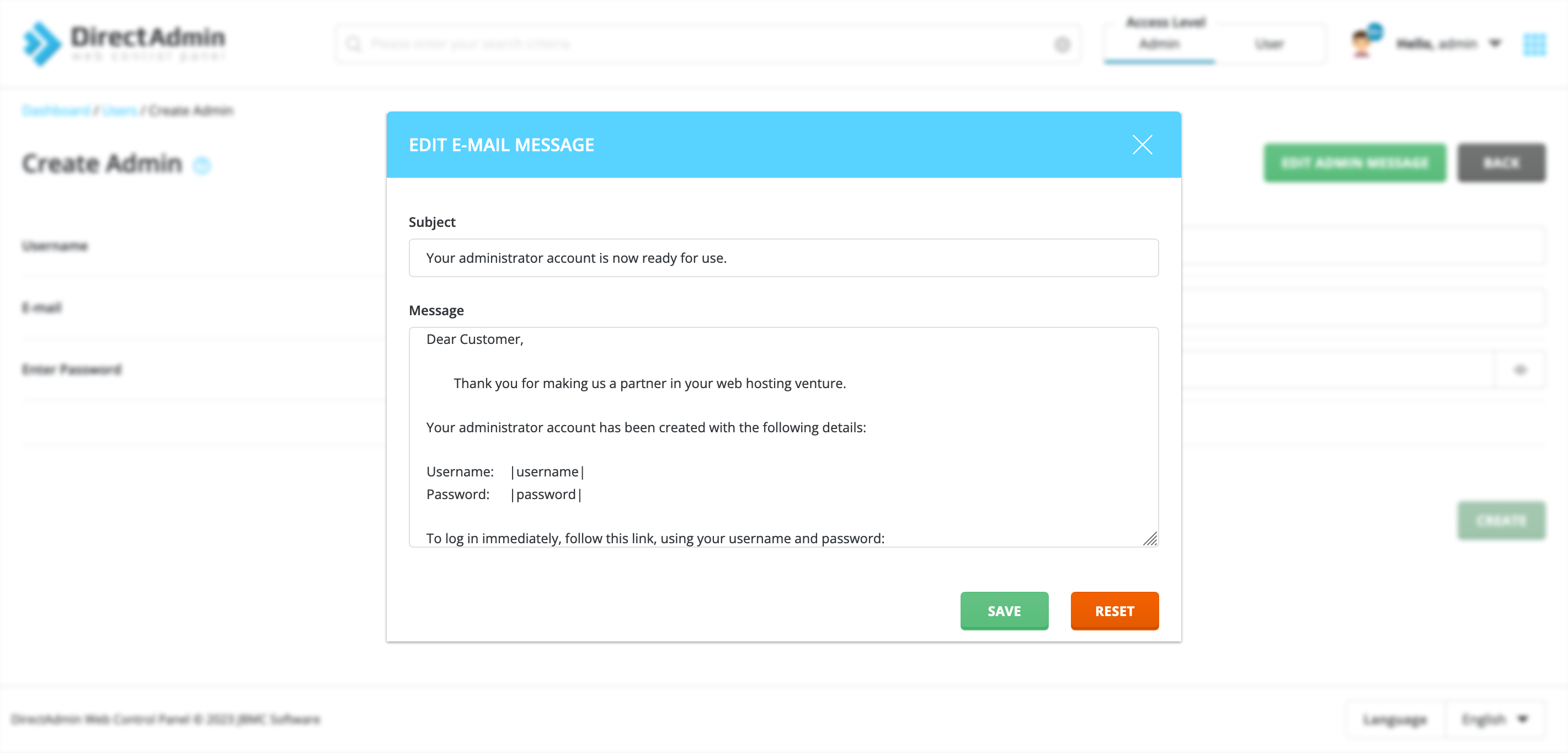DirectAdmin List Administrators
Difficulty Level: Easy
Checking the List Administrators on your VPS (Virtual Private Server) is quick and easy to do.
To begin, login to your DirectAdmin Control panel as the Admin
Once you are logged in, either locate the icon that says List Administrators and click on it (located in the Account Manager section) OR type List Administrators into the search bar at the top of your screen.
After clicking on List Administrators you will seee the screen below. From here, you can manage existing admin(s) and add a new admin.
If you’d like to manage an existing admin, check the box to the left of the admin name and you’ll be presented with the option to suspend, delete or email that admin.
If you’d like to create a new admin, click the button that says create admin and you will see the screen shown below. Enter the requested information and click create.
As you are creating a new admin, you can optionally edit the email message sent to them (shown below). As you’re creating a new admin (screen shown above), click edit admin message to see the screen shown below.
If you need any assistance, please submit a ticket for Technical Support