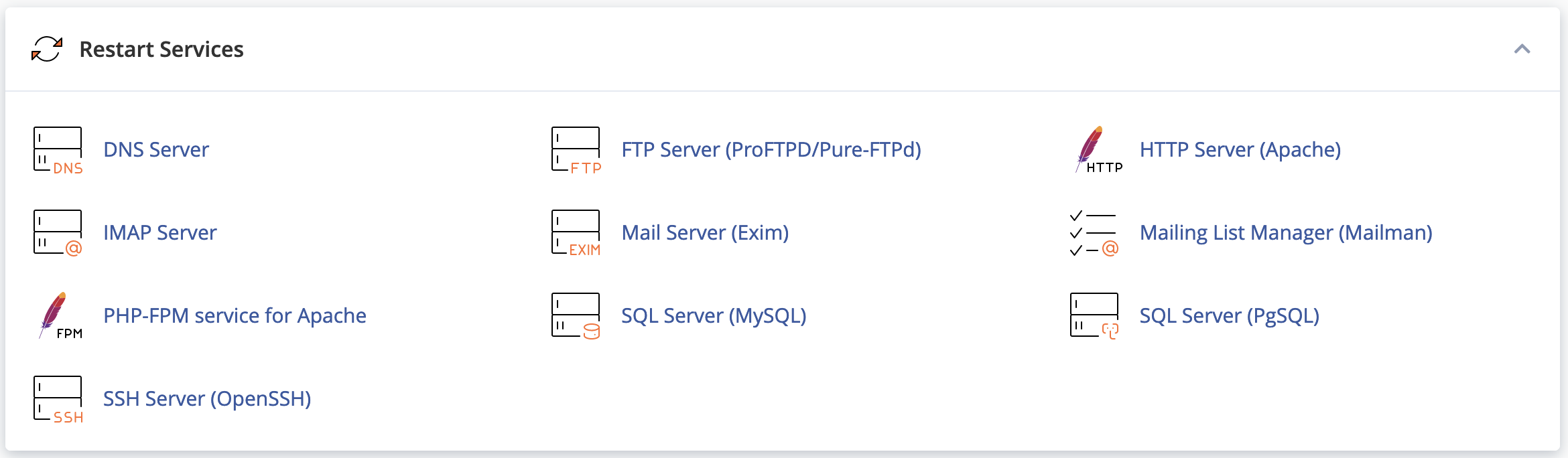WHM Restart SQL Server (MySQL)
Restarting MySQL may need to be done from time to time, for various reasons. Here’s how to restart SQL Services (MySQL)
-
Login to WHM as the root user
-
Navigate to Home > Restart Services > SQL Server (MySQL). You can scroll down your screen to find the section shown below or use the search bar off to the left side of your screen (this may be minimized)
- Click Yes and wait a moment for the process to finished. A log will be displayed at the end.