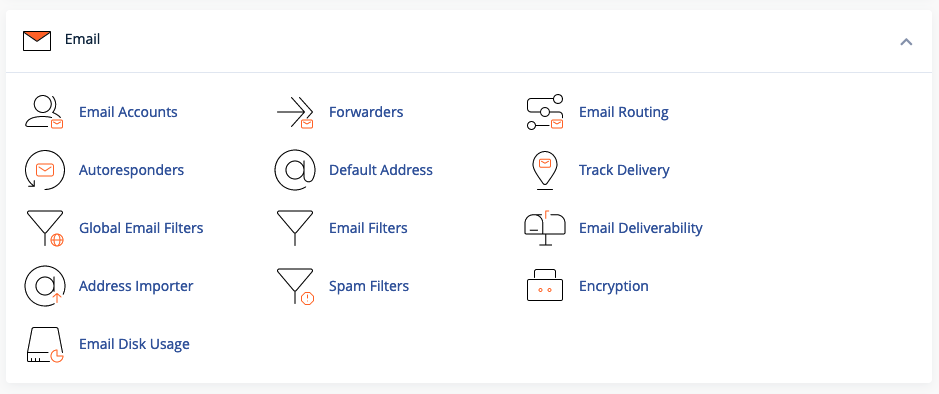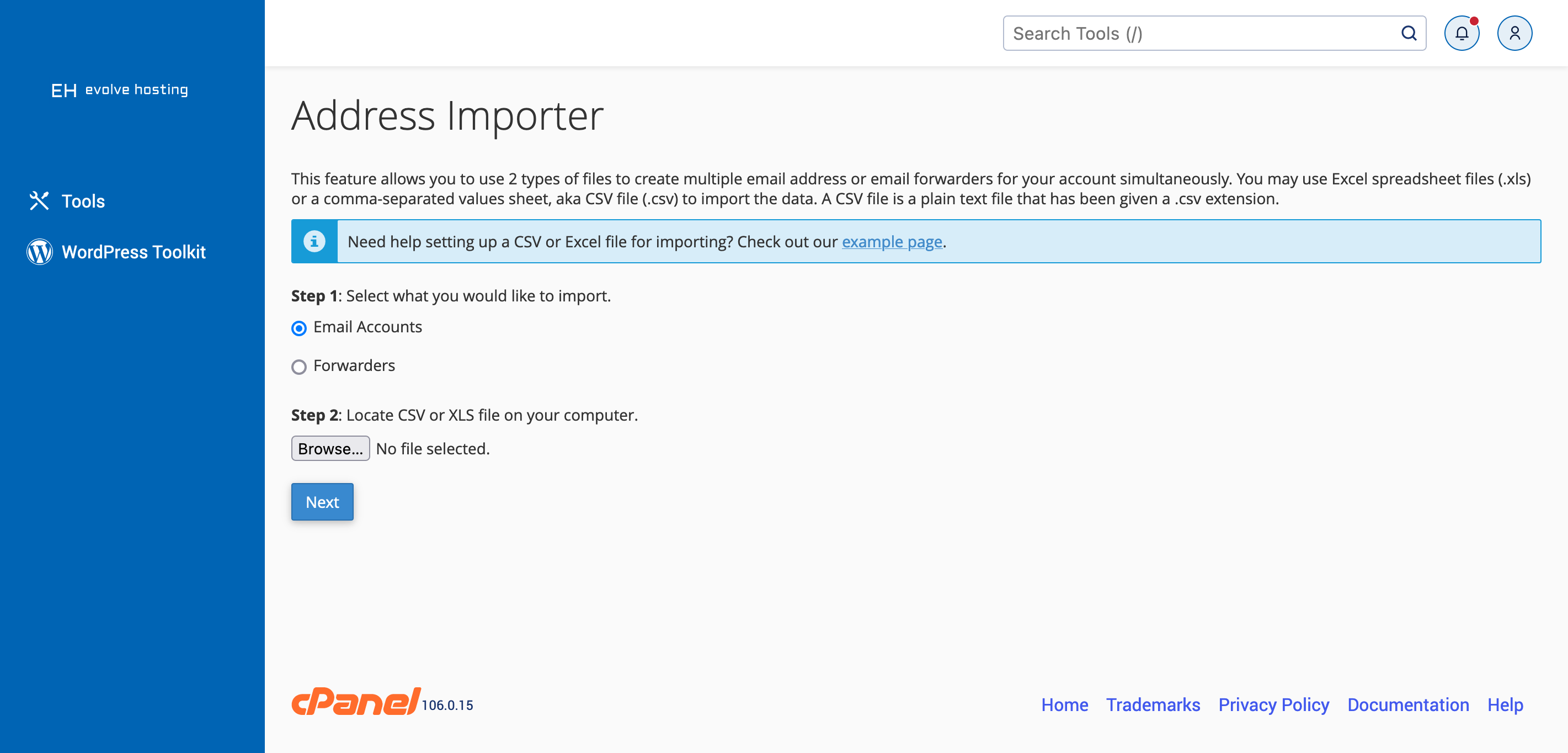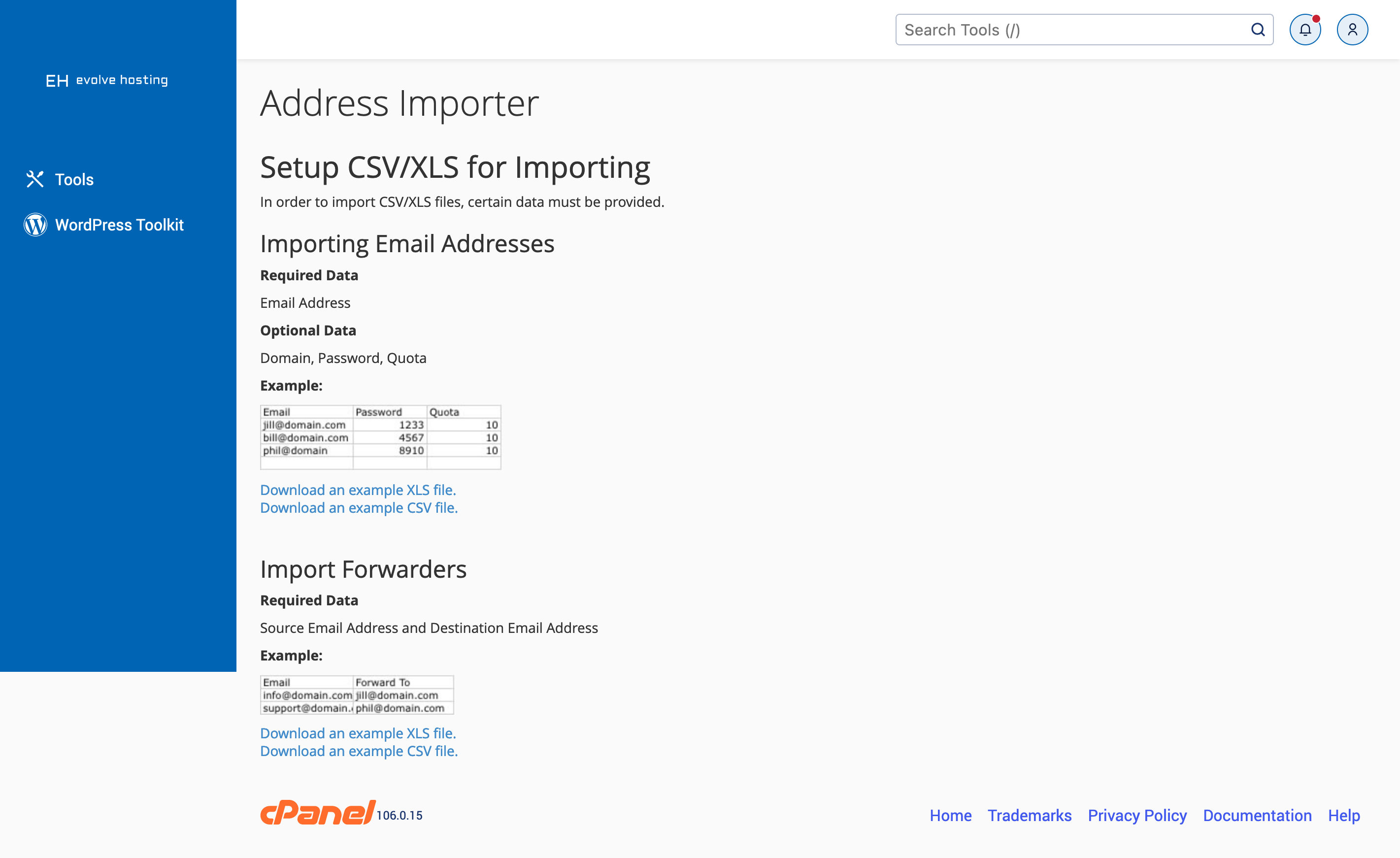cPanel Address Importer
The cPanel Address Importer feature allows you to quickly setup new email accounts if you are manually migrating from elsewhere.
To get started, login to cPanel and locate the Email section shown below.
The next screen is shown below where you are presented with the options to import Email Accounts or Forwarders. If you already know the format to use, proceed here. If not, click on the link to see the example file format.
Below is a screenshot of the example format screen. Use this to populate your import file properly.
If you need any assistance, please submit a ticket for Technical Support