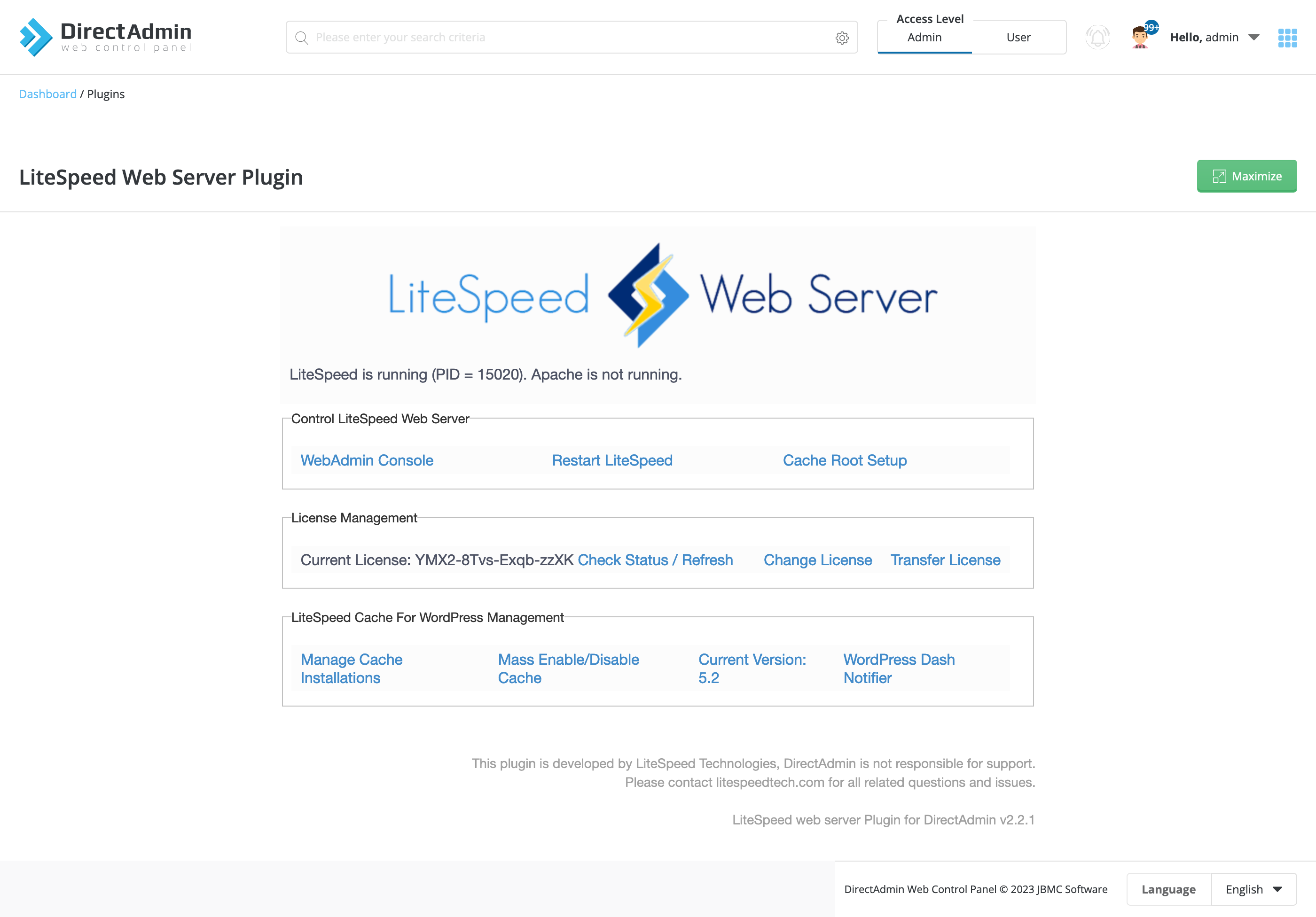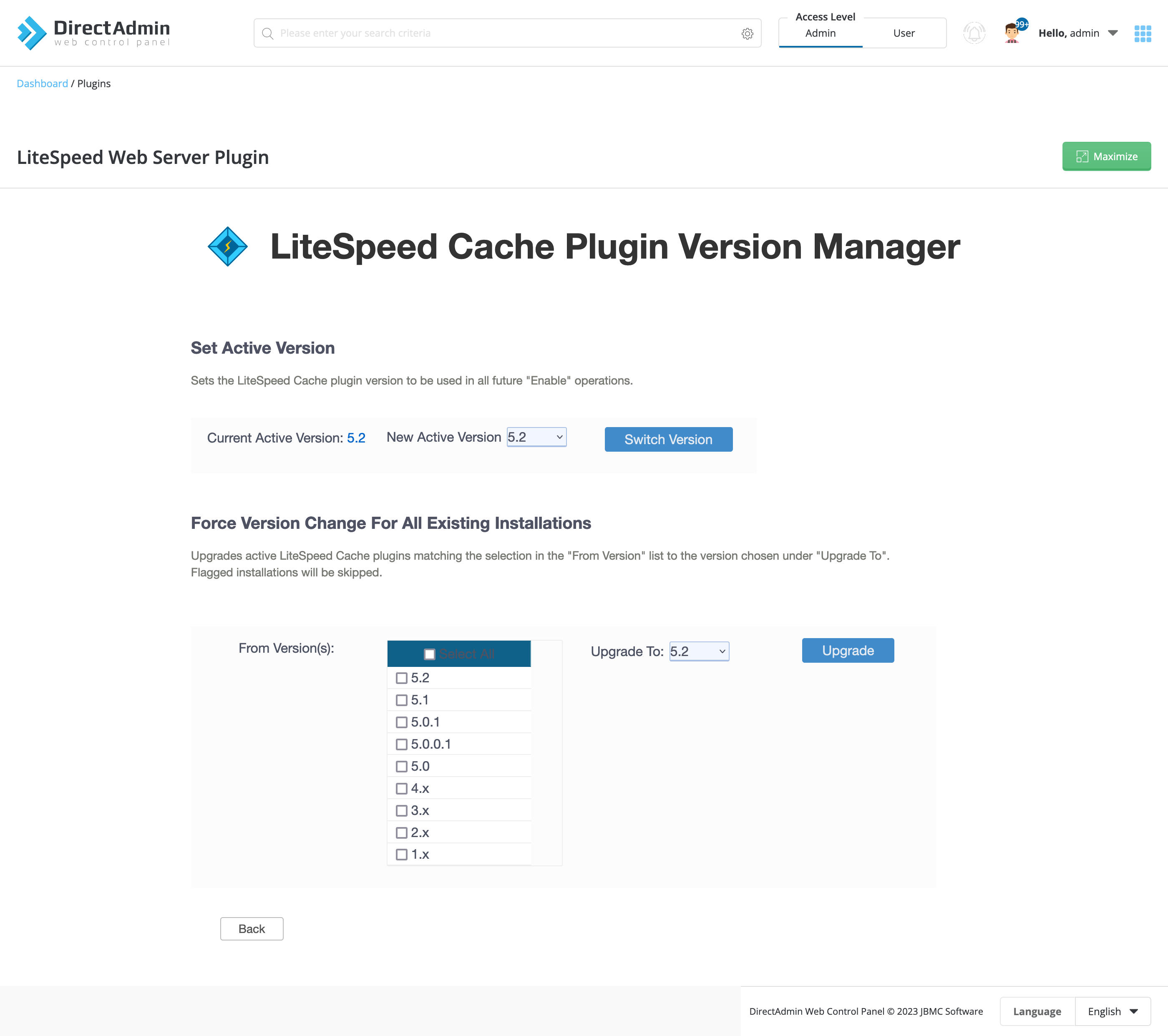LiteSpeed Webserver
Note: LiteSpeed Web Server is an option. If you do not have LiteSpeed and would like to add it to your server, contact our billing department and they will add it for you.
LiteSpeed Web Server issues periodic updates to its software. When an update is available, you will receive an email notification.
Updating to the latest version is simple and takes less than 2 minutes. Read on to see how.
First, login to WHM, then follow these steps:
-
Go to Home > Plugins > LiteSpeed Web Server
-
Click on the first icon that says Current Version
-
The next screen is Version Management. You will see a list of all available versions with a green check mark next to your current version. Above that green check mark, you will see the version available to upgrade to. Click Upgrade and give it a minute or so to finish.