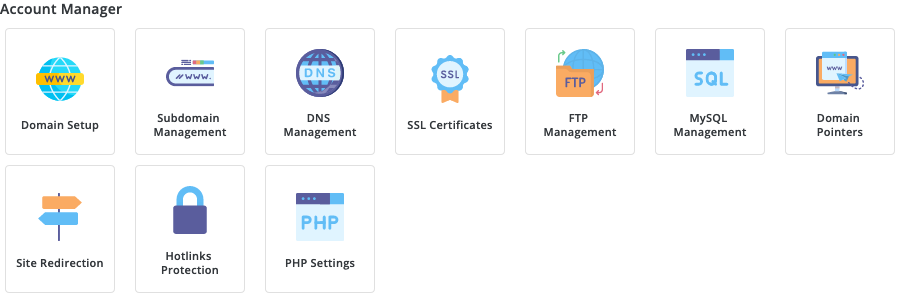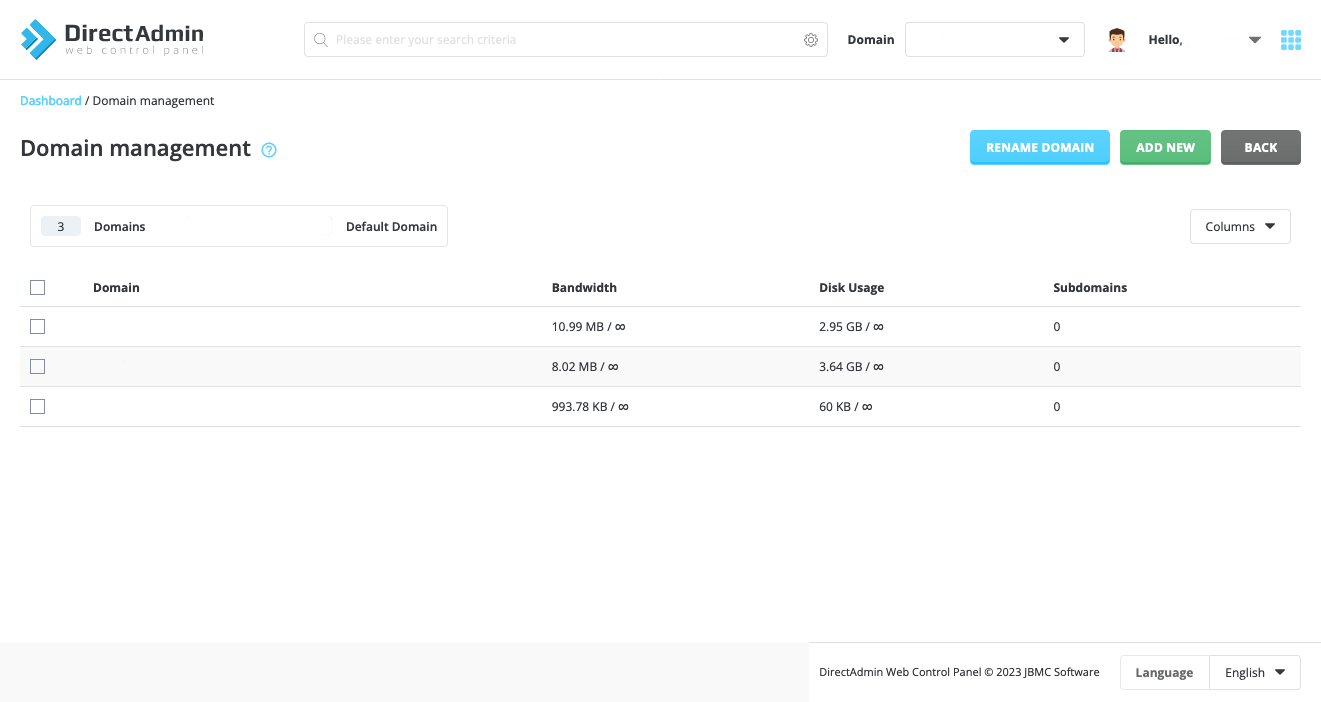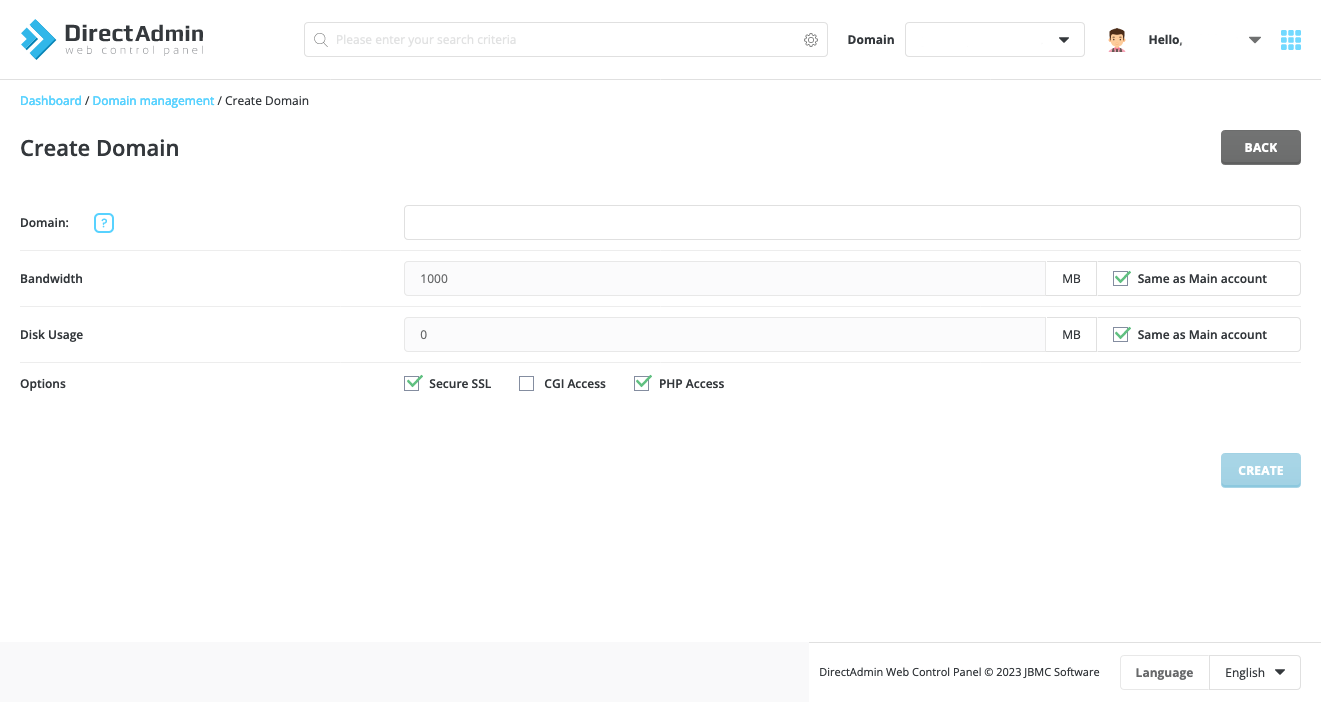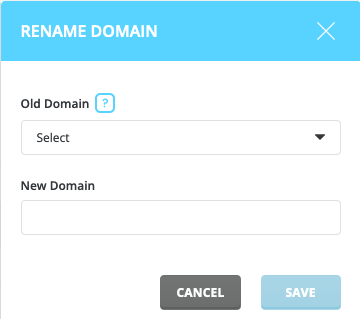DirectAdmin Domain Setup
The DirectAdmin Domain Setup screen allows you to add and manage domains on your DirectAdmin account.
To get started, locate the Account Manager section shown below and click on Domain Setup
Below is the screen you will see after clicking Domain Setup
On this screen, you have the following options:
-
View the domains currently on your account along with the size of them, bandwidth used and the number of subdomains.
-
Once you click on a box next to any of your domains, you’ll be presented with the following options: Set as Default, Suspend / Unsuspend and Delete
Make sure you back up your data prior to deleting a domain
If you need any assistance, please submit a ticket for Technical Support
If you wish to add a domain to your DirectAdmin account, you’ll want to locate the Account Manager section, click on Domain Setup and then click the Add New button. You will then see the screen shown below.
If you need any assistance, please submit a ticket for Technical Support
If you wish to rename a domain, click on the button that says Rename Domain
Note, you need to own the new domain name you are changing to and this function could break your website functionality so make sure you look over your website entirely after renaming a domain.
If you need any assistance, please submit a ticket for Technical Support