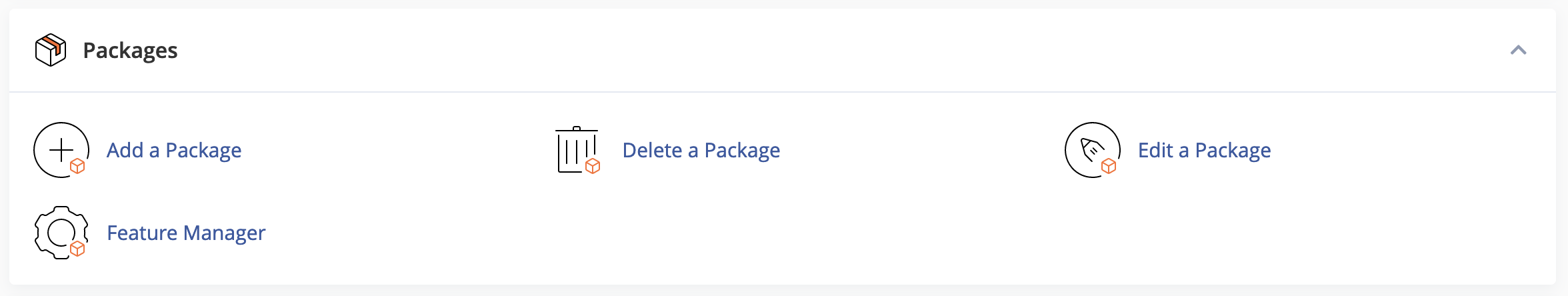WHM Edit a Package
Difficulty Level: Easy
At times, you may wish to change the quotas for a cPanel package. This can be done within WHM.
To get started, login to WHM and locate the section labeled Packages and then click Edit a Package
On the next screen, you will have the ability to change each line item as desired. The only value that you can not change is the package name.
Note: This change will take effect immediately upon saving for every cPanel user assigned this package. If you want to make changes for a limited number of users, it’s best to create a new package and then assign these users to the new package.
If you need any assistance, please submit a ticket for Technical Support