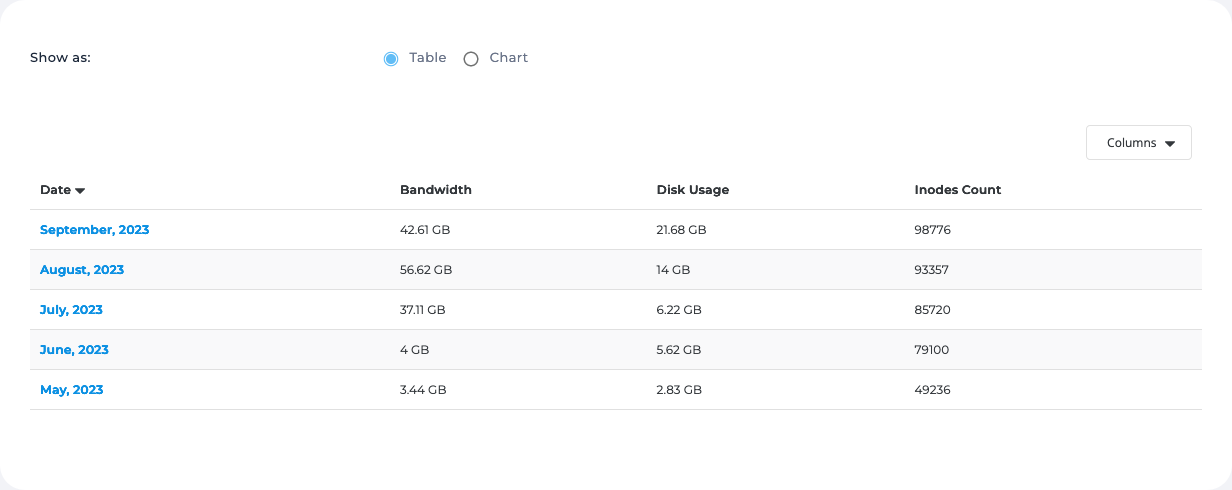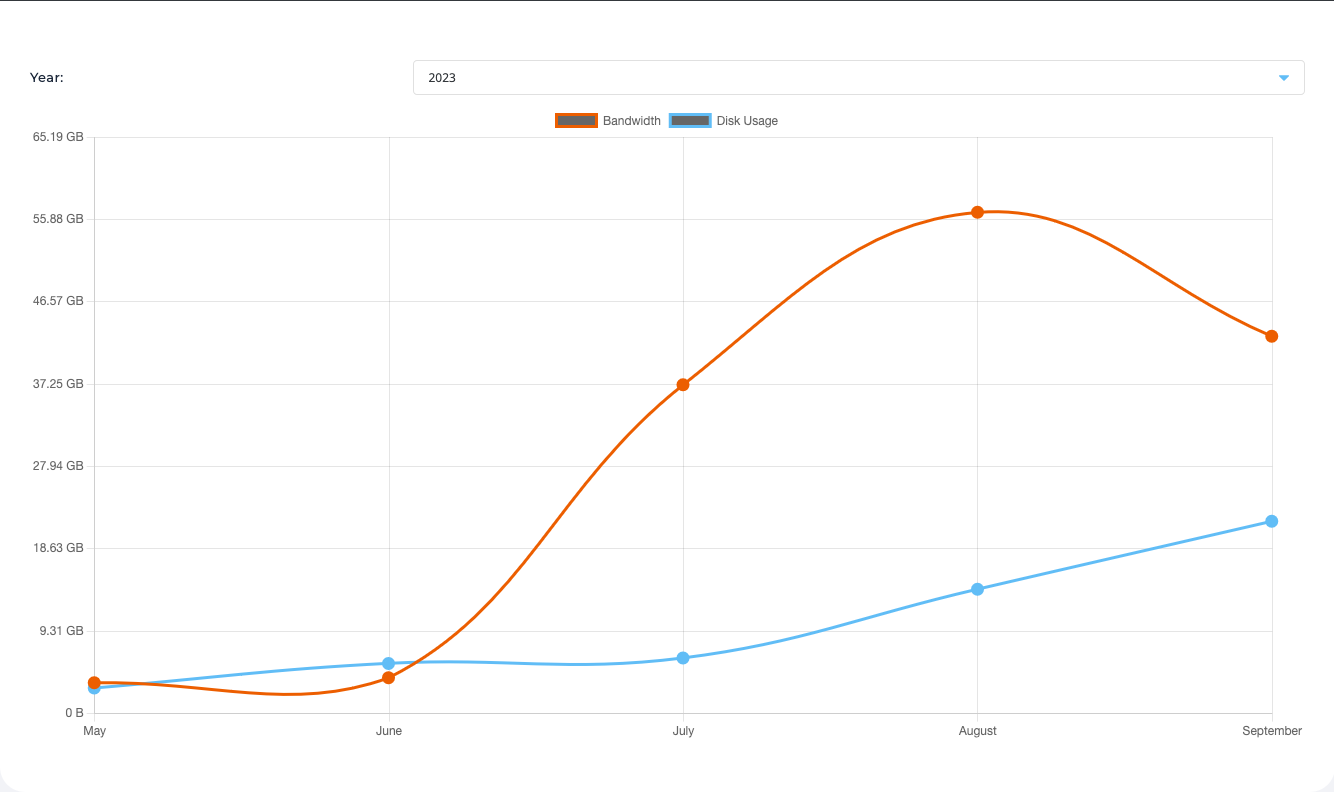DirectAdmin Site Summary, Statistics and Site Logs
In order to access Site Stastics within DirectAdmin, begin by logging in to your DirectAdmin User account.
Within the menu, navigate to System Info and Files > Site Summary, Statistics, Logs
Under the Domain Statistics tab you will find a link to the Usage Log and the Error Log for each of your hosted domains. Click the link to download and view.
- Bandwidth
- Click to view details about your bandwidth usage
- Disk Usage
- Click to either update your current disk usage and/or view details
An overview of your hosting plan which includes the server IP address and nameservers along with other details about your Hosting Account.
Edit Account Configuration
- Name
- Allows you to change the username of your DirectAdmin account
- Allows you to change the email address for your DirectAdmin account. Notices such as reaching disk quota, max emails sent, etc will be sent to this address
- AWstats
- Turn on or off AWstats
- Limit Notice
- On
- Off
- Default (On)
Notices will be sent to the email address if you’re reaching any quotas such as disk space, bandwidth quota, daily emails sent, etc. If disabled, a notice will still be sent when reaching 75% of your disk and/or bandwidth quota.
- User History
- When checking the User History in the Table Format, you can click on a listed Month to see the following statistics for each day of that Month. You can also choose table or chart view on this screen.
Day Apache (your used bandwidth) Emails (incoming / outgoing) FTP POP IMAP DirectAdmin Other Total
- Login History
- View the history of every time your DirectAdmin control panel has been logged into. This includes the IP address of whoever logged in and is a good tool for catching any intruder who may have logged in - if you notice this, update your DirectAdmin password immediately.
- Backed up Web Logs
- Click this link and the File Manager will load in a new tab or window where you can access all available logs
If you need any assistance, please submit a ticket for Technical Support