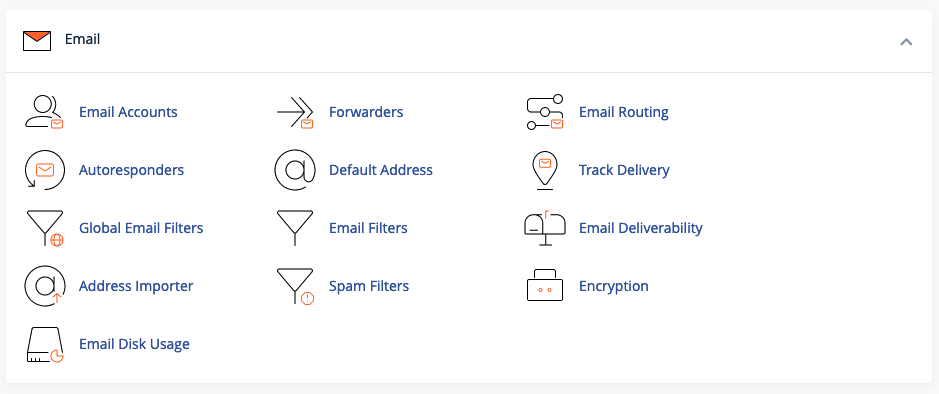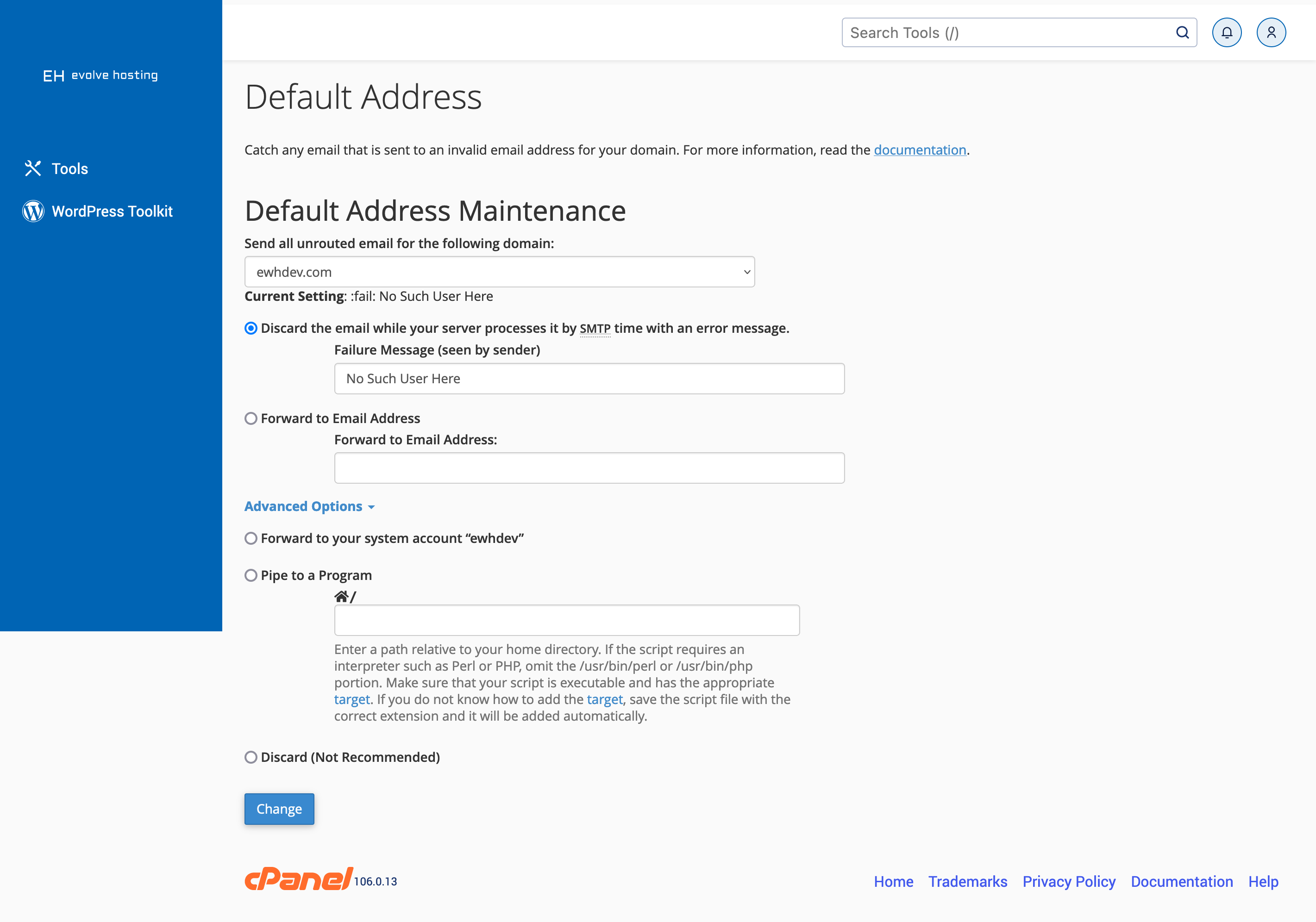cPanel Default Address
The Default Address allows you to catch any email that is sent to an invalid email address for your domain. For example, you have the address help@yourdomain.com and someone sends an email to support@yourdomain.com instead.
-
Login to your cPanel Account
-
Locate the Email section and click on Default Address
- After clicking Default Address you will see the screen shown below
-
If you have Addon Domains, select the domain from the dropdown
-
Choose one of the following options to let cPanel know how to handle these emails:
- Discard the email while your server processes it by SMTP time with an error message.
- Enter the message you would like the user to see such as
- You have sent an email to an inbox that does not exist. Please send your email to
different-address@yourdomain.cominstead - Forward to Email Address
- Enter a valid email address where you would like these emails to be sent to
Advanced Options
- Forward to your system account “cpanel_account_name”
- Not recommended because the majority of users never check the system account
- Pipe to a Program
- This is typically configured if you are using a ticketing system and the provider of that software will provide you with the relative path
Discard (not recommended)
If you need any assistance, please submit a ticket for Technical Support