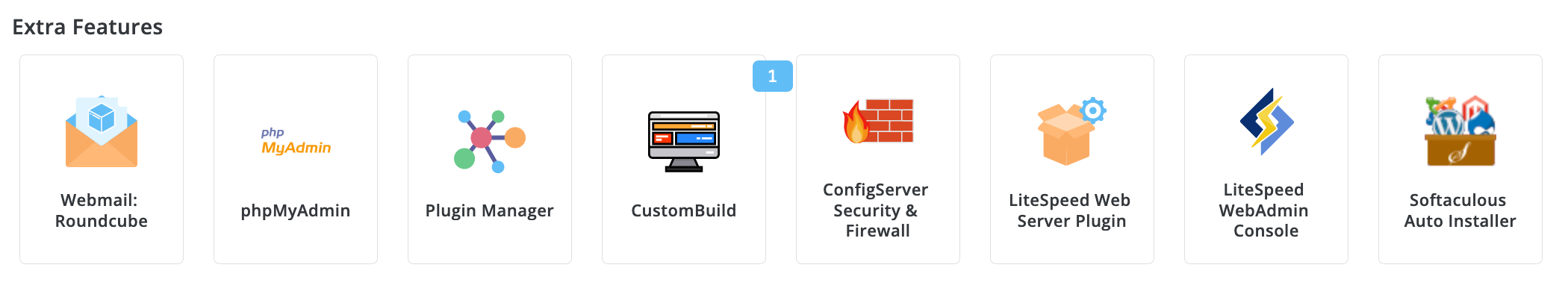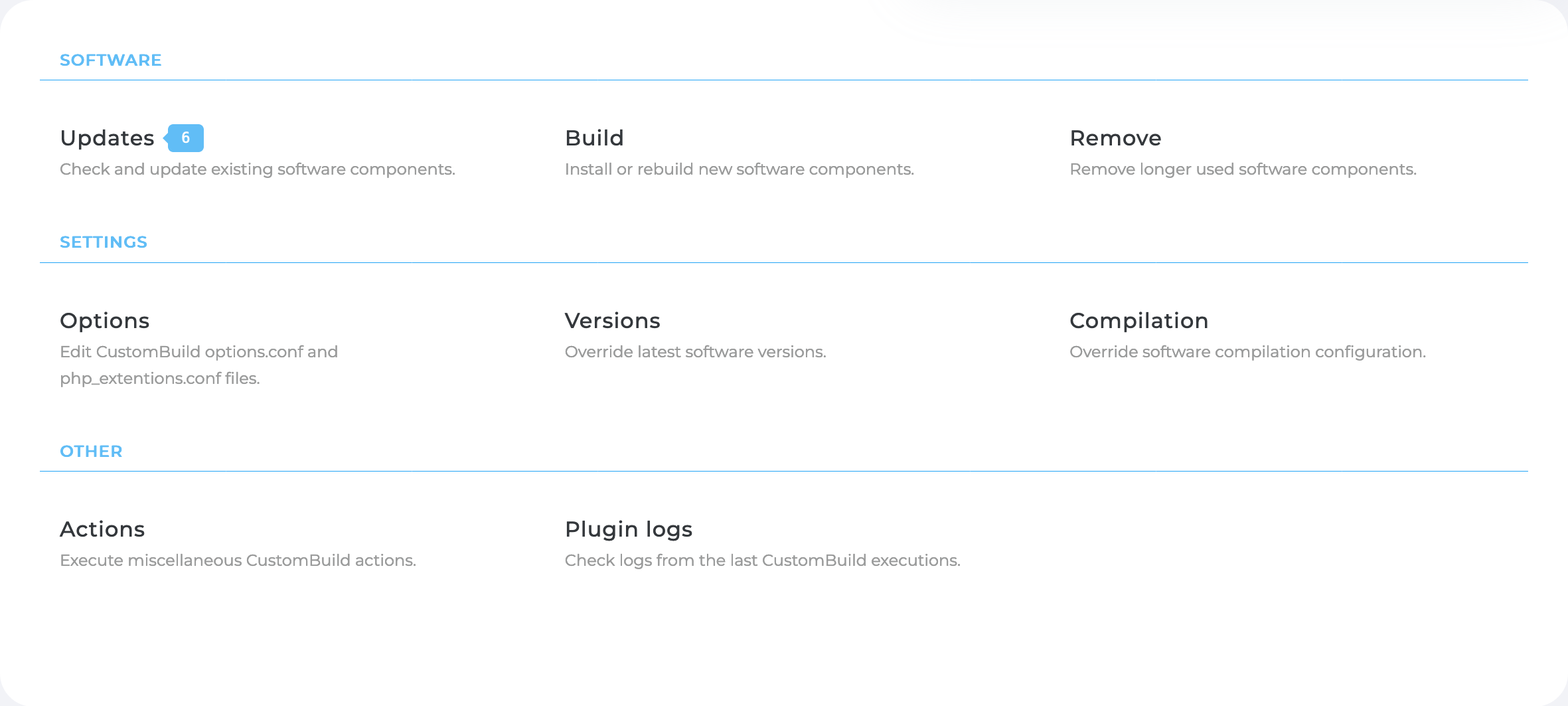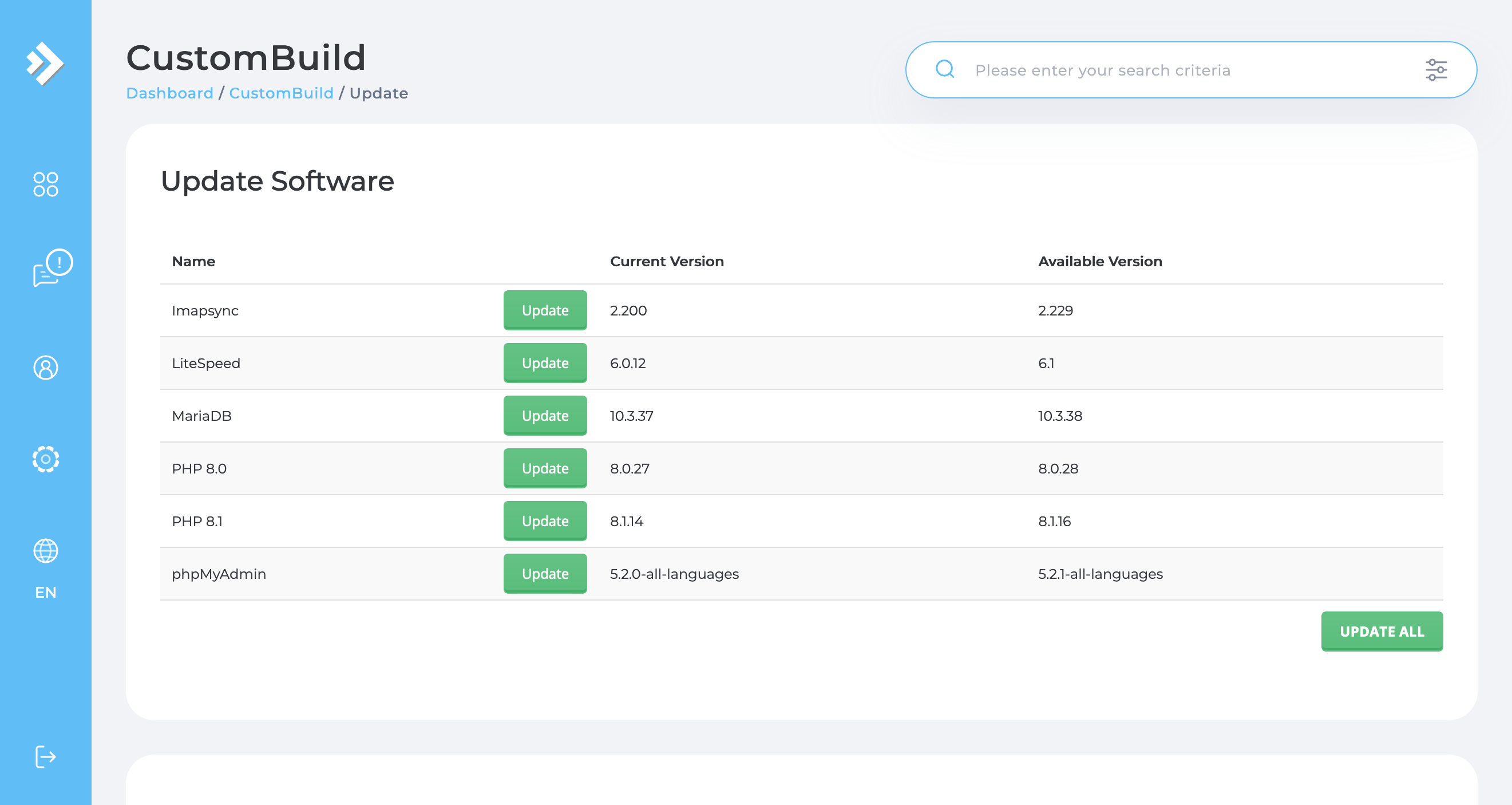DirectAdmin Admin CustomBuild Software Updates
Every server requires software updates from time to time in order to patch bugs and release new features. In DirectAdmin, this is called CustomBuild and updates can be installed through the control panel of your VPS by logging in as the Admin.
Once you are logged in, either scroll down to the Extra Features section to locate the CustomBuild icon or use the search bar and type in CustomBuild and select the link.
If you are scrolling down the main page to the Extra Features section, you will see a row of icons shown below. If there are any updates available, a notice will be displayed along with the number of updates.
Once you click the CustomBuild icon (or select the link when using the search function) you will be taken to the page that is shown below. Click on Updates to proceed.
After clicking on Updates you will see a list of packages available for update. You can either update individual packages or Update All
DirectAdmin will produce a live Log of the update details as the server is being updated.
- CustomBuild Notice
- While the updates are running Do not add or remove accounts or make any other changes to your server. Do NOT reboot the server during this process.
If you need any assistance, please submit a ticket for Technical Support