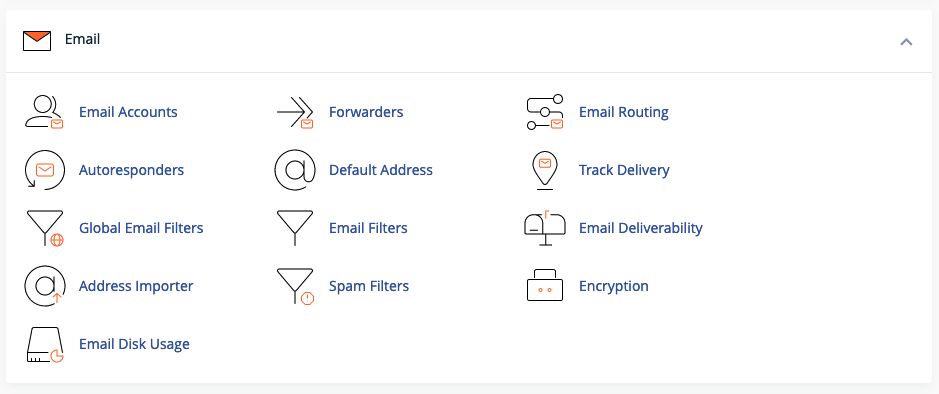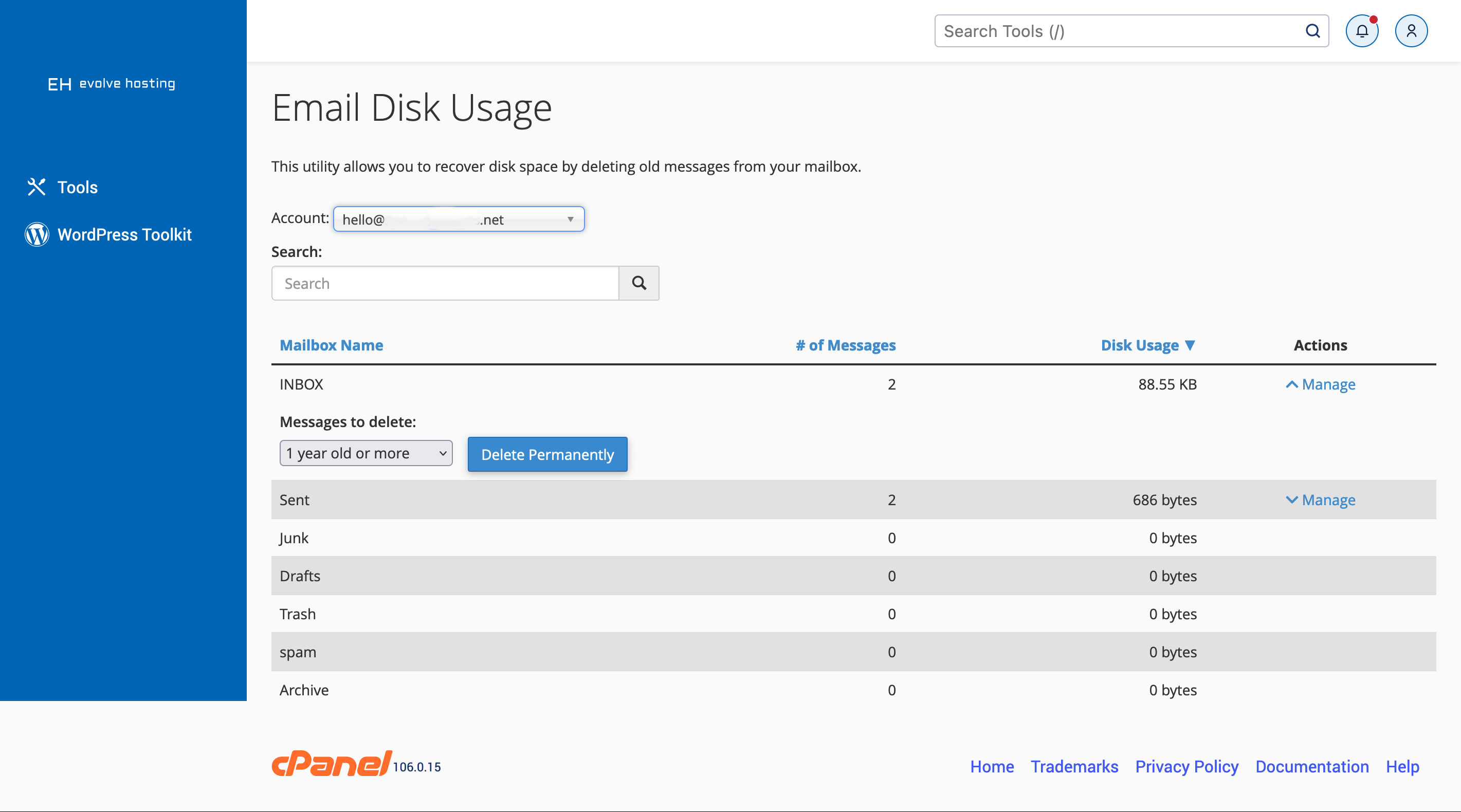cPanel Email Disk Usage
The cPanel Email Disk Usage page allows you to quickly see where your messages are located and to take action on data that may be consuming your allocated web hosting space.
To access this page, start by opening your web browser and navigate to the Email Section as shown below.
Click on Email Disk Usage to see the screen shown below.
- From here, choose an account from the Account drop down menu. A list of the following will be shown:
- Folders / Mailbox Name
- Number of Messages
- Disk Usage
- Management Options
If the Folder / Mailbox has messages in it, a Manage button will appear and you can quickly delete messages, if desired.
- The following options are provided:
- 1 year old or more
- 30MB in size or more
- Previously Viewed
- All Messages
- Custom Query (a link will appear with examples of queries you can run)
If you need any assistance, please submit a ticket for Technical Support